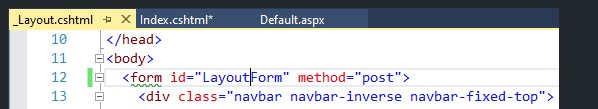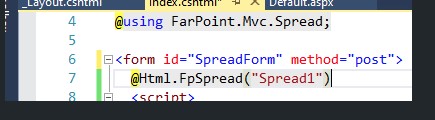Posted 22 November 2021, 8:28 am EST
In Spread.NET 14, in an ASP.NET MVC 5 environment, we found strange behavior when hiding columns, the number of hidden columns seems to vary each time.
We found the reason for this problem to be that the call has too many parameters, because the spreadcomponent synchronises the full state with the client to the server, which means that one call contains all cells. (Each cell is one parameter)
Our firewall refuses calls with more than 5000 parameters, this is the max number of parameters it could accept.
We calculated that with our usecase we should be able to go up to 50 rows en 250 columns which results in 12500 parameters.
Is it possible to split this call into groups of 5000 or less parameters?