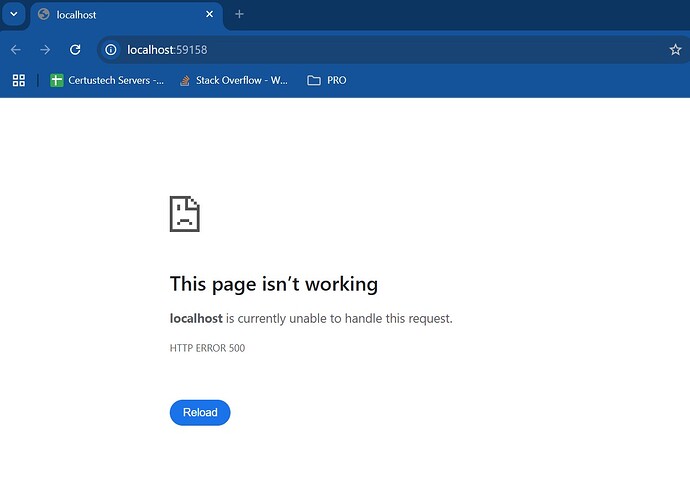Posted 3 December 2024, 7:52 pm EST - Updated 3 December 2024, 7:57 pm EST
Unable to run FlexGrid101.Net60 sample, or any other ASP.NET MVC Core\CS\HowTo\
Posted by: smcelroy on 3 December 2024, 7:52 pm EST
-
-
Posted 4 December 2024, 5:42 am EST
Hi Sean,
Apologies for the inconvenience caused to you.
We tried running the ‘FlexGrid101.Net60.sln’ file located in ‘ASP.NET MVC Core\CS\HowTo\FlexGrid’ and it seems to run as expected (refer to this video: FlexGrid101_Net60.mp4).
It is possible that the issue may be with your specific sample for which we have also attached the sample we ran on our end, you may try running the same on your machine.
Furthermore, if the issue with your samples persists you can try reinstalling the samples on your machine by opening the ‘ComponentOneControlPanel’, going to “PRODUCTS” and then scrolling to ‘ASP.NET MVC Core Controls’.
Then check the ‘Repair’ checkbox and ensure that the ‘Install Samples’ checkbox on the sidebar is checked then you can proceed with the installation.
If after this the issue persists then you can also try uninstalling and installing ‘ASP.NET MVC Core Controls’, which should resolve your issue.However, if the issue persists then please share the version of ‘ASP.NET MVC Core Controls’ that you are installing so we can test the same on our end and investigate the issue.
Thanks,
Anand