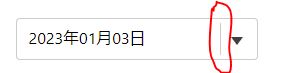Posted 2 January 2023, 11:47 am EST - Updated 2 January 2023, 11:55 am EST
Hi,
Help me! When using the date picker inside of a table, display issues.
<table>
<tr>
<td>
<c1-input-date name="date" format="yyyy年MM月dd日"></c1-input-date>
</td>
</tr>
</table>