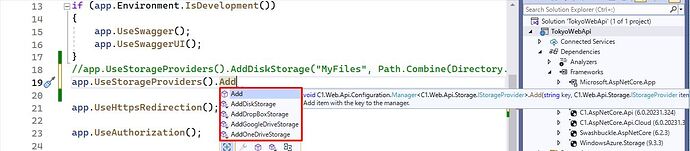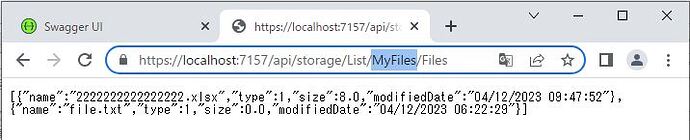Posted 7 April 2023, 3:59 am EST
I’m looking to use the FileManager control for an ASP.NET core MVC project. I am following the instructions in the link below:
https://www.grapecity.com/componentone/docs/webapi/online-webapicore/configureazureservice.html
In step add library: (C1.Web.Api.dll, C1.Web.Api.Cloud.dll) it gives an error below so it cannot add StorageProvider [app.UseStorageProviders().AddAzureStorage(“Azure”, “AzureStorageConnectionString”)]
Package ‘C1.Web.Api.ja 4.8.20222.320’ was restored using ‘.NETFramework,Version=v4.6.1, .NETFramework,Version=v4.6.2, .NETFramework,Version=v4.7, .NETFramework,Version=v4 .7.1, .NETFramework,Version=v4.7.2, .NETFramework,Version=v4.8, .NETFramework,Version=v4.8.1’ instead of the project target framework ‘net6.0’. This package may not be fully compatible with your project.
Are there any detailed instructions or samples for configuring Azure Web API Service? Please help me