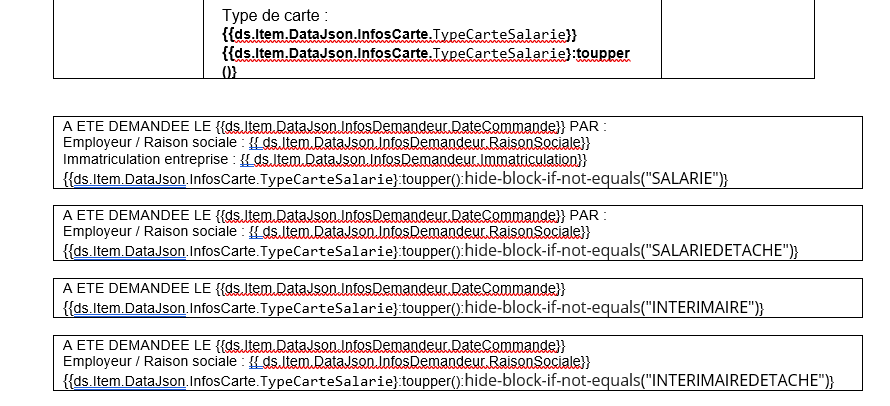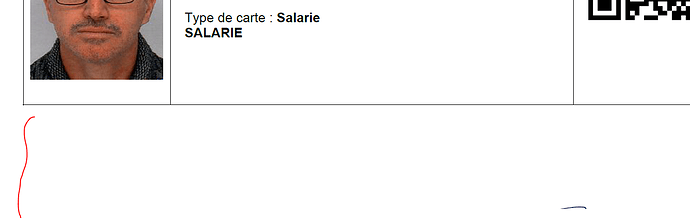Posted 16 November 2022, 12:00 pm EST - Updated 16 November 2022, 12:10 pm EST
Hi,
I can’t get HBI-not-contains or HBI-not-equals to work
here’s the template:
here’s the result in pdf :
You can see the value is good but the Hide block is not.
I have “Salarie” and “SALARIE” (with upper) but hide-block-if-not-equals(“SALARIE”) hides the block … SALARIE is equal SALARIE .
(Not-contains, same same)