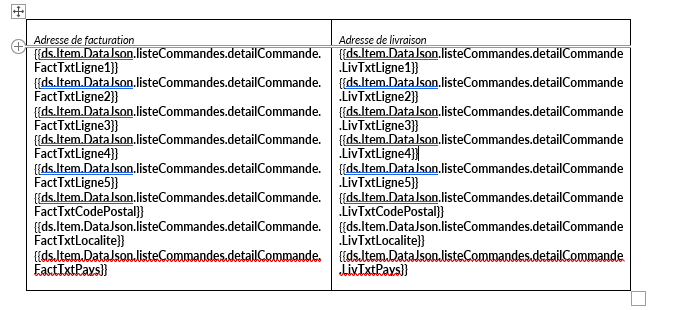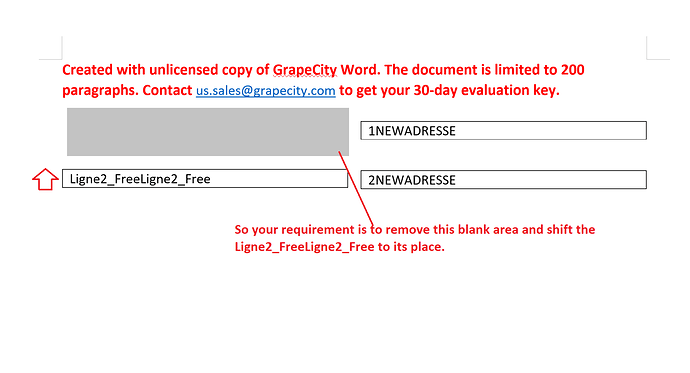Posted 6 October 2022, 2:45 am EST
- Updated 6 October 2022, 2:51 am EST
In word, create a table.
In a cell
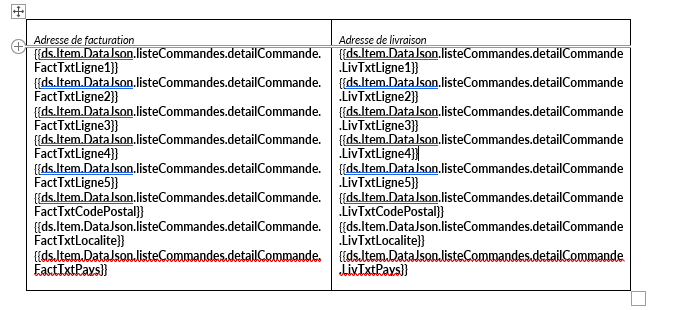
The JSON :
[code]{
“Item”:{
“DataJson”:{
“DateGeneration”:“04/10/2022”,
“Immatriculation”:“100000074”,
“RaisonSociale”:“FREE 1234”,
“dateDebut”:“04/09/2000”,
“dateFin”:“04/10/2022”,
“dateGeneration”:“04/10/2022”,
“NbCommande”:“1”,
“MntTotalCommande”:“9,80”,
“listeCommandes”:{
“detailCommande”:[
{
“NumCommande”:“210002210”,
“DateCommande”:“14/09/2021”,
“FactTxtLigne1”:“Ligne1_Free”,
“FactTxtLigne2”:“Ligne2_Free”,
“FactTxtLigne3”:“Ligne3_Free”,
“FactTxtCodePostal”:“75001”,
“FactTxtLocalite”:“PARIS”,
“FactTxtPays”:“FRANCE”,
“LivTxtLigne1”:“1 NEW ADRESSE”,
“LivTxtLigne2”:“2 NEW ADRESSE”,
“LivTxtLigne3”:“3 NEW ADRESSE”,
“LivTxtLigne4”:“4 NEW ADRESSE”,
“LivTxtLigne5”:“5 NEW ADRESSE”,
“LivTxtCodePostal”:“75007”,
“LivTxtLocalite”:“PARIS”,
“LivTxtPays”:“FRANCE”
}
]}}}}[/code]
Result :
result with HBI-Empty on ligne 4 or 5 :
The cell is empty no data.