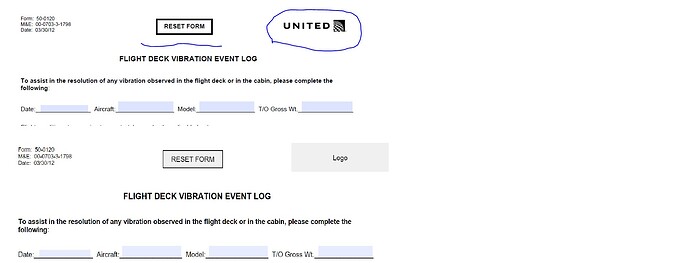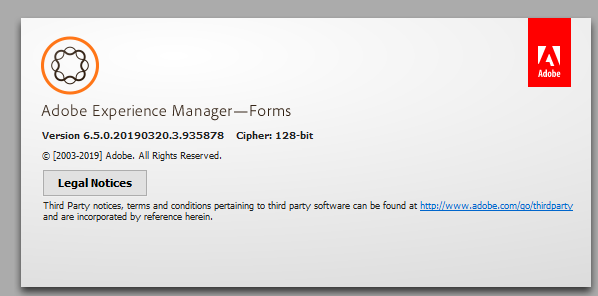Posted 24 June 2024, 6:30 pm EST - Updated 24 June 2024, 6:37 pm EST
Hi,
We have two issues while rendering fillable PDF form.
- a logo on right top Conner is not displaying.
- we have a button on the top of the PDF file to reset all the fillable fields which is not working.
Please help.
I attach the screenshot below and the sample pdf file.
50-0120.zip