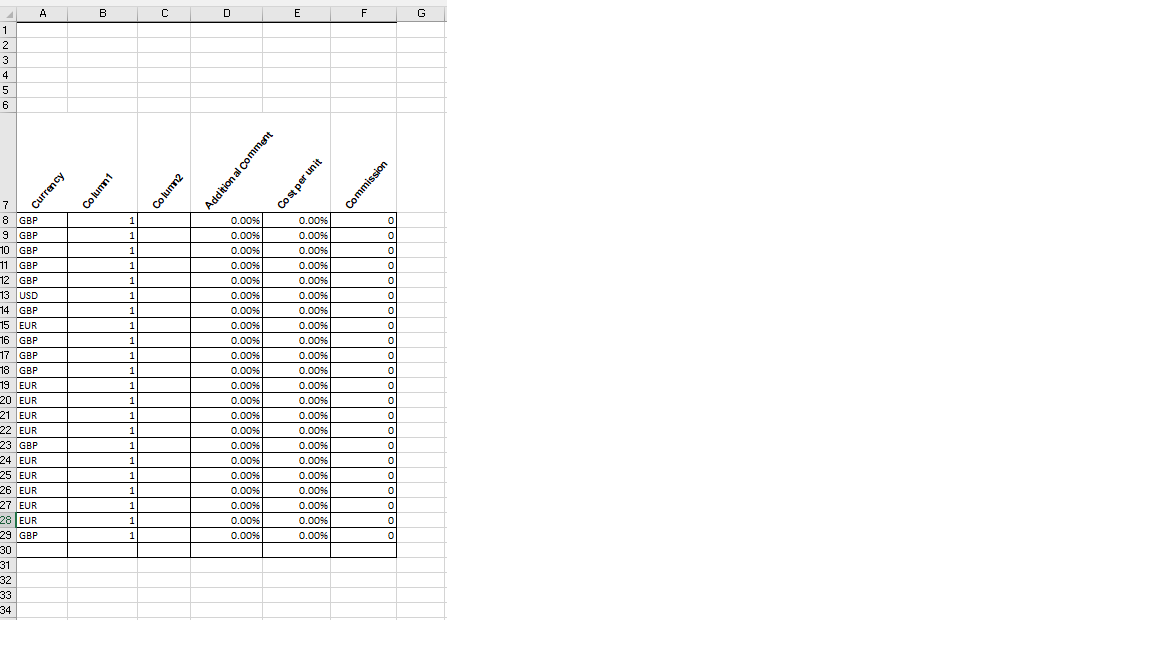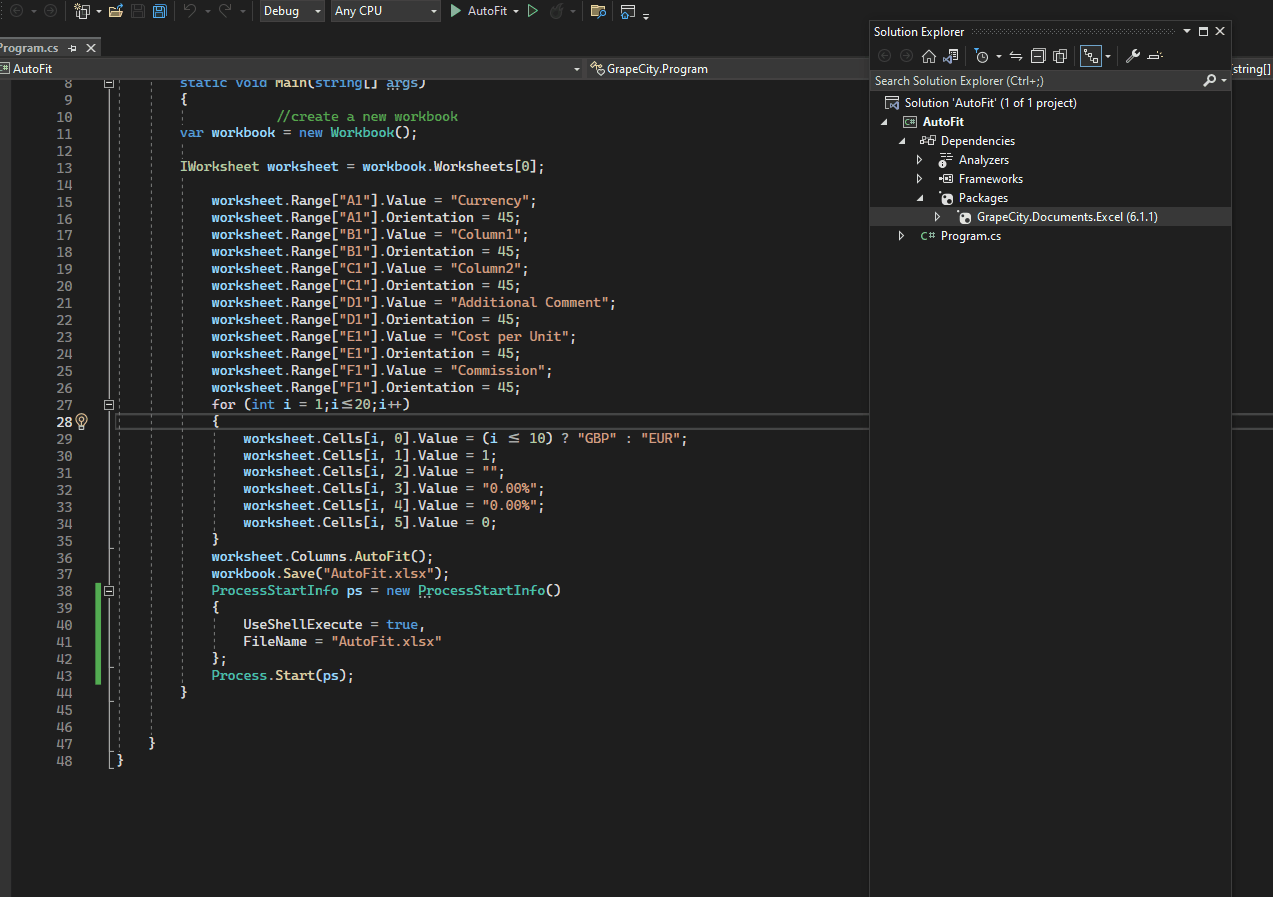Posted 8 June 2023, 10:33 am EST - Updated 8 June 2023, 10:38 am EST
Hi,
I am creating a worksheet where the requirement is to autofit the columns. I have used the autofit statement on the entire spreadsheet but I am not getting the desired output. can you please help me with this? I am attaching screenshots of current output and expected output.
Iam using worksheet.Columns.AutoFit() before saving the excel.