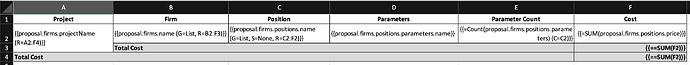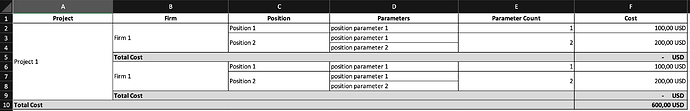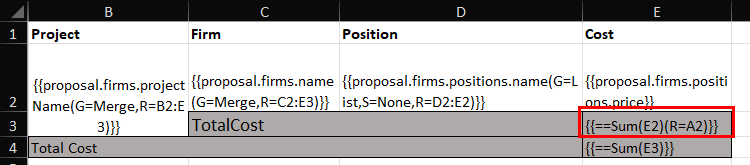Posted 24 May 2023, 9:00 am EST - Updated 24 May 2023, 9:05 am EST
Hi, let me try to explain my case on the pic.
I have set up the following template
As you could see there are there groups: project, firm and position.
The final document will look like
The main issue I have faced is that firm names are not unique. That is why I have used (G=List) for firms, but in this case I have lost the price aggregation by the firm, there is the miss (“-”). If I specify (G=Merge) in firm cell then the aggregation result will be correct. Unfortunately, I cannot do that as firm name is not uniq but firm id is. Could I use firm id as context of grouping but show the name in the excel cell, e.g. in some way of `{{proposal.firms.name (C=proposal.firm.id, G=Merge, R=B2:F3)}}?
Thanks in advance.