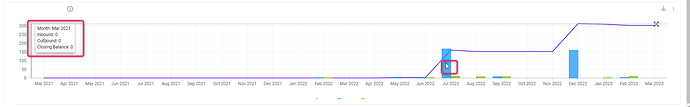Posted 16 April 2024, 5:51 am EST - Updated 16 April 2024, 5:56 am EST
Tooltip of flex chart is not moving on mouse move inside flex chart
Posted by: vinaybietpratap on 16 April 2024, 5:51 am EST
-
-
Posted 18 April 2024, 5:24 am EST
Hi Vinay,
Sorry, but we are unable to replicate the issue on our end, as no such behavior is observed on our end. Could you please share a small sample in which the issue can be replicated, so that we can further investigate the issue and assist you accordingly? You can also try upgrading your Wijmo version to the latest version i.e. 5.20241.9, as that might solve your issue, as a lot of modifications and enhancements have been done in Wijmo since 5.2020 v3 release.
We also found an old thread on the forums portal addressing the same issue, here’s the link for your reference - https://developer.mescius.com/forums/wijmo/wijmo-flexchart-tooltip-loading-issue-on-first-load
Please post your queries on the Wijmo Forums portal, as the cases could be missed, if posted on wrong forums portal. Please refer to the following link for Wijmo Forums - https://developer.mescius.com/forums/wijmo
Regards
-
Posted 19 April 2024, 4:56 am EST
Hi Vivek,
Previous issue also raised my teammate only. I have attached the video file for exact issue i am facing. Please let me know if further more details are needed.
-
Posted 19 April 2024, 5:01 am EST
Screen Recording 2024-04-19 at 2.22.38 PM.mov.zip
Attached the file now.
-
Posted 24 April 2024, 4:44 am EST - Updated 24 April 2024, 4:50 am EST
Hello Vinay,
We are not denying that you are not facing the issue. The issue is that we are not able to replicate at our end as mentioned by Vivek on previous thread.
Please refer to the screenshot for the same version with the FlexChart from the previously attached sample:
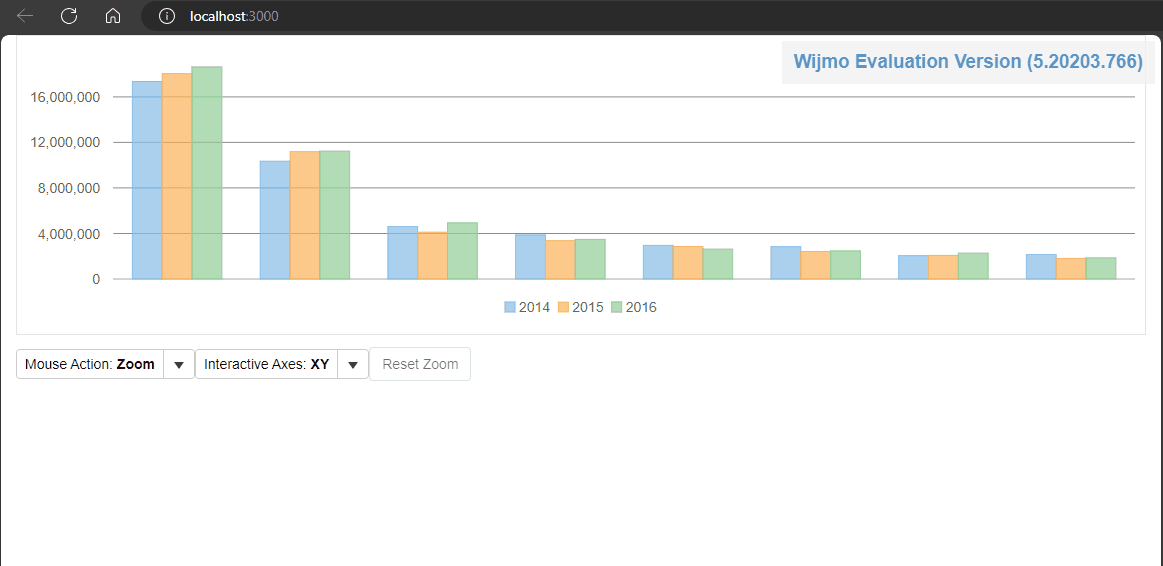
In the GIF, you would observe that the Tooltip gets shown correctly.So we requested you to modify the attached sample depicting your issue so that we may replicate the issue at our end and assist you accordingly.
Regards,
Manish Gupta