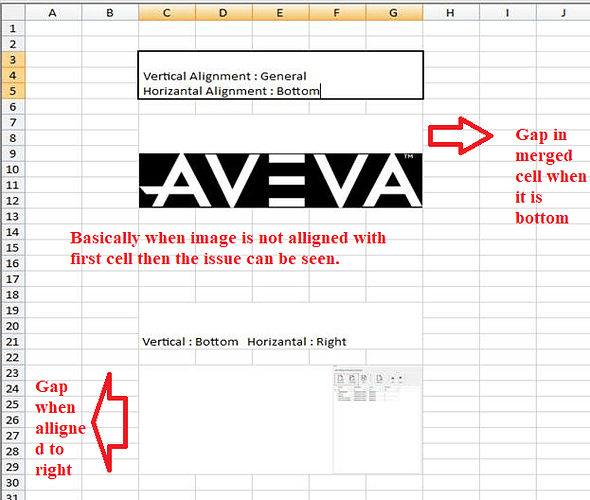Posted 1 October 2019, 9:10 am EST - Updated 4 October 2022, 7:59 am EST
Hi,
I have a query regarding the ImageCell.
If I put an image cell in the merged cells of the spreadsheet and reopen the template I am losing
the image.
Image Specifications:
Image Size has to be less than the size of the merged cell size.
Case 1:
Horizontal Alignment: Bottom
Vertical Alignment: General
Case 2:
Horizantal Alignment: General
Vertical Alignment : Right
And the other query is After upgrading it to Spread v12.45.20191.0 the default Image Vertical Alignment has been changed from
General to Bottom.
Can you let us know the reason behind this?
Note: I have used the following Save and open flags in our code.
For excel save we used below flags:
result = SaveExcel(fileName, ExcelSaveFlags.UseOOXMLFormat | ExcelSaveFlags.PreferTextOnExport | ExcelSaveFlags.ComboAsDataValidation);
Same way for opening the excel we used,
OpenExcel(FileName, FarPoint.Excel.ExcelOpenFlags.DocumentCaching | FarPoint.Excel.ExcelOpenFlags.DoNotRecalculateAfterLoad | FarPoint.Excel.ExcelOpenFlags.DataAndFormulasOnly);
Attached is a screenshot for reference.
Please suggest some fix for this.
Thanks,
Krishna.