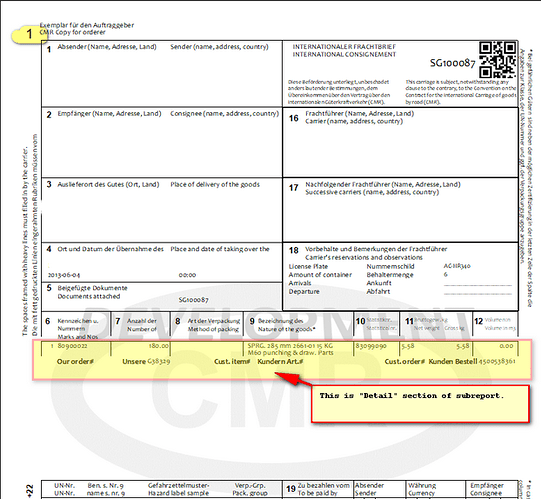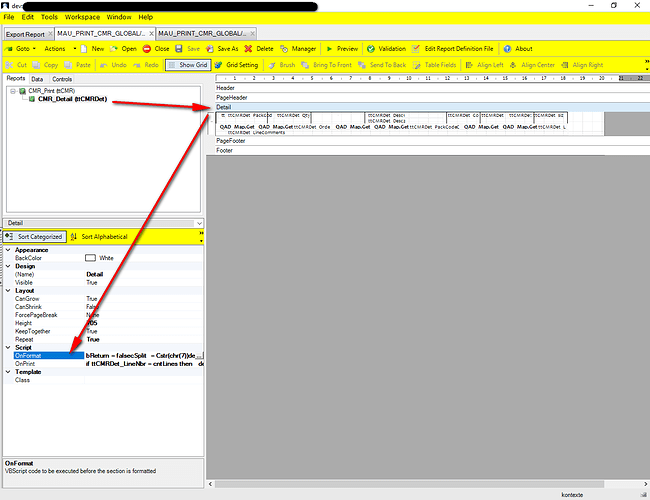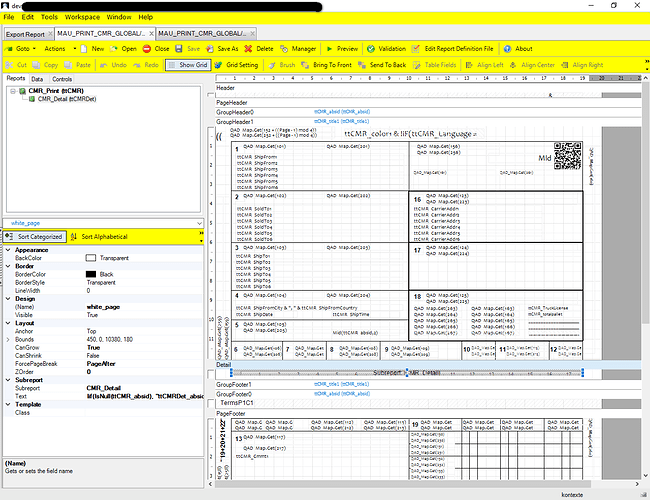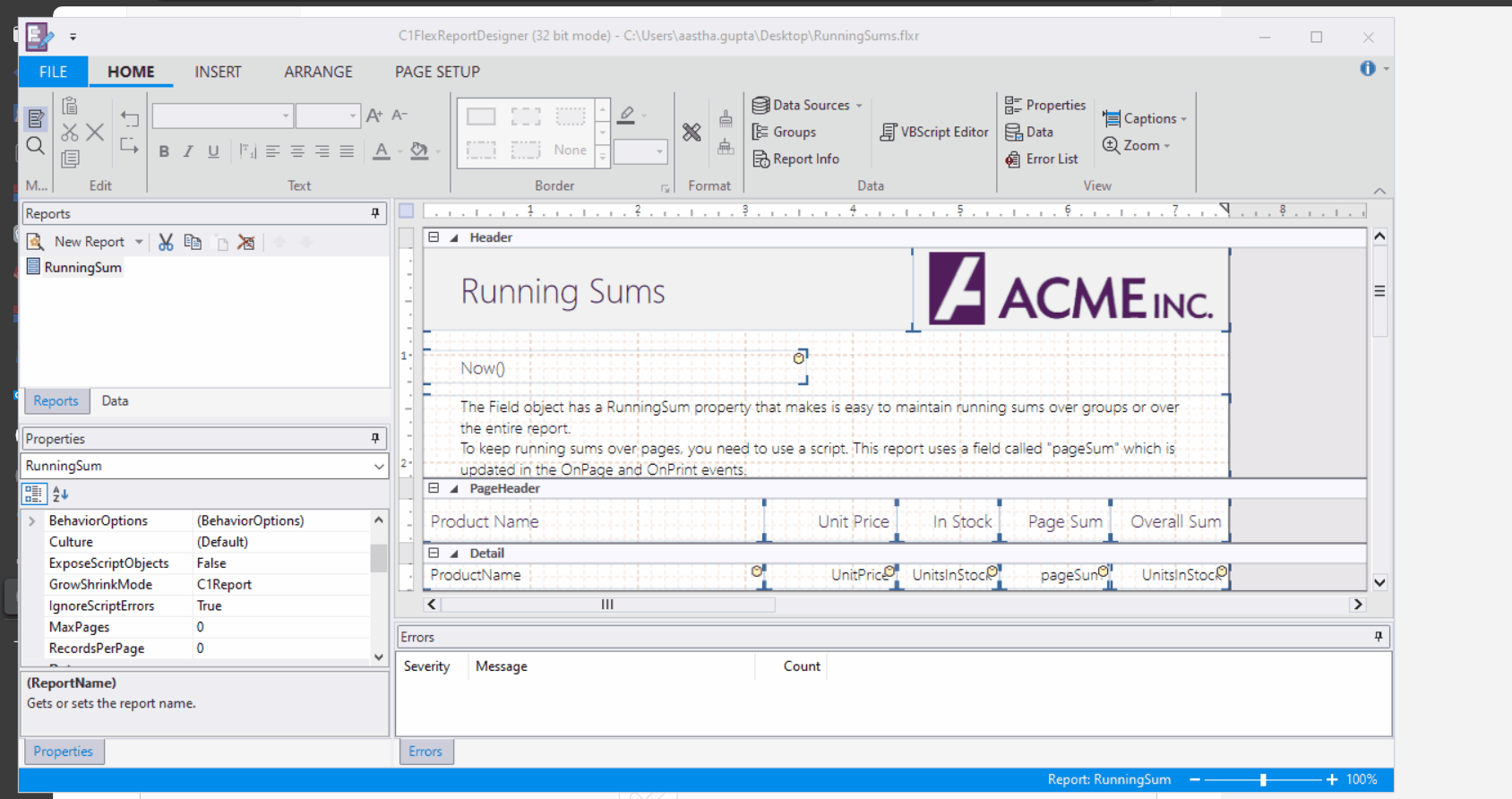Posted 7 October 2020, 7:54 am EST
Hi,
I’m using C1.Win.C1Report.2 + C1.Win.C1ReportDesigner.2 which are embedded into QAD ERP application (this is .NET app).
I designed report with main report/datasource, and one subreport.
Subreport uses only “Detail” section.
I want to print every page of report 4 times.
The sequence of printing is important as I’m going to use coloured paper sheets.
I want 1st page to be printed 4 times, then 2nd page 4 times, and so on.
To do this I designed layout, and added couple VB script code to it including DataSource.SetBookmark() call.
My report correctly render 1st page (let’s say lines 1-5 are printed), but 2nd page is rendered incorrectly (it prints lines: 6,2-5 instead of 1-5) ignoring “SetBookmark(0)” call – pls see below VB code.
I suspect line “6” is cached somehow.
How can I reset cache or force lines “1-5” to printed on 2nd page properly.
BR
if cntCopies < 3 then
hasData = white_page.Subreport.DataSource.SetBookmark(0)
end if