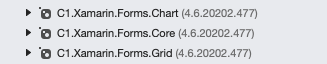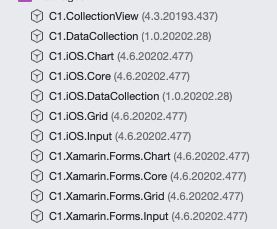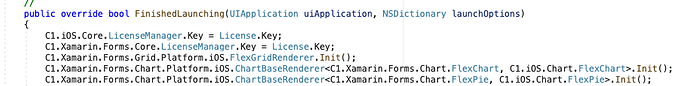Posted 8 October 2020, 5:19 am EST - Updated 30 September 2022, 9:21 am EST
I have an issue figuring out how to license a standard library project, while I have a working standalone IOS project without issues.
For now im just testing the IOS part but im getting a “failed to generate license for component studio for Xamarin Details: no license” error.
I have an app key created from the namespace of the project, placed in a “license file” as a constant string.
the code I have in the Xamarin app.xaml.cs class is in the first image and the code I have for the appdelegate.cs class of iOS is in the second image.
This should follow the walkthrough from the licensing page on the website:
https://www.grapecity.com/licensing/generate-app-key
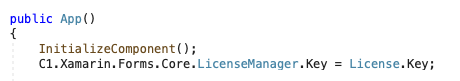
Could I get a pointer on what im missing?
The packages I use are also in images 3 for the forms part and a bunch on the IOS part, partly because it added both the IOS and Forms variants when I told it to add the IOS libraries.