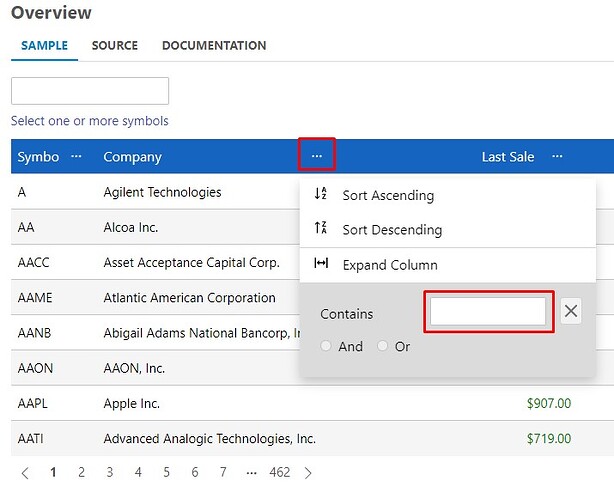Posted 1 August 2024, 1:11 am EST
Hi
I really have not had much luck with the C1 controls for Blazor.
The C1TextBox with bind-Text is rather buggy.
I thought it may have just been me, but I found its usage on the C1 website, and verified it happens there too. I’ve tried lots of other ways instead of using bind-Text, but all have the issue, some less, and some more. I’ve even tried helper methods with timers etc…
I am using the default blazor InputText control instead now instead of C1, and it works flawlessly. But I was trying to stick with all C1 controls because of the styling issues which I’ve outlined on other posts.
At least this time around I don’t need to make a sample, as you can view the problem online: https://developer.mescius.com/componentone/demos/blazor/blazorserverexplorer/FlexGrid/Index
The Problem
Letters are deleted if you type at a reasonable speed into the textbox. Sometimes it deletes the whole word, sometimes it deletes 3 letters, sometimes it jumbles.
To reproduce, browse to https://developer.mescius.com/componentone/demos/blazor/blazorserverexplorer/FlexGrid/Index and type into the filter textbox above the grid. Anything will do, but typing something like “this is my sentence” at anything over a snails pace and you will see the issue.
Doing it twice, the first time I get “this iy sence”, the second “this iene”.
This is nothing to do with the grid sample, I just did a find-all in the C1 samples for C1TextBox to see where it was used with bind-Text as this is when the issue is most prevalent, but I also got it to happen plain without any binding.
Thanks
James