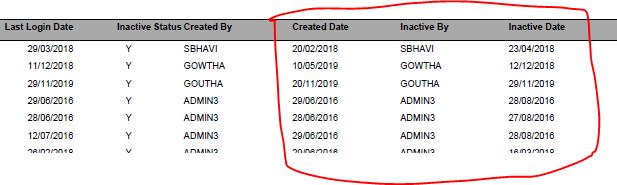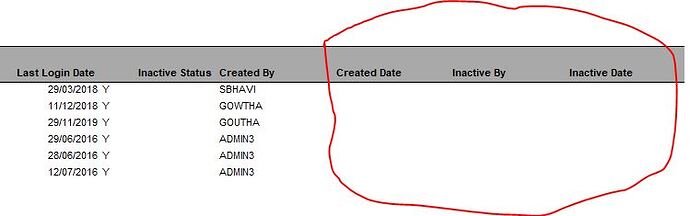Posted 29 October 2020, 7:33 am EST - Updated 30 September 2022, 12:59 pm EST
Hi team,
I have an application that uses Active Reports Version 3.0, The data when downloaded in PDF appears perfect but the same when exported in excel loses the data for few columns and the footer rows. Also, the alignment is very distorted though I set it fine in code still that doesn’t work. I don’t really understand what’s the issue. Attached my sample screens for the understanding. Kindly, suggest how I can overcome this issue.