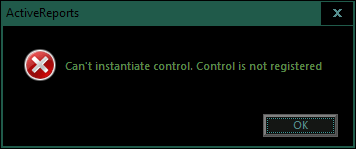Posted 25 January 2020, 2:58 am EST - Updated 30 September 2022, 11:24 am EST
I have successfully installed VB 6 and AR2 on Win 10. I am opening a project that compiles fine on our old machine, but I am getting error “Can’t instantiate control. Control is not registered.” when I Make the project. The project opens without issues. Has anyone encountered and resolved this?
Many thanks!
Joe