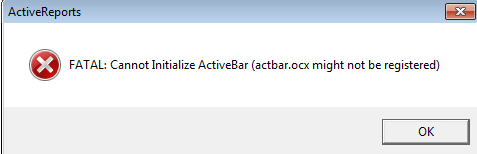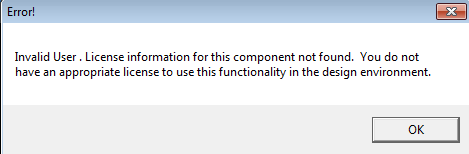Posted 10 September 2020, 12:34 pm EST - Updated 30 September 2022, 11:22 am EST
Hello,
I’ve inherited an older vb6 application with an older version of ActiveReports as the report tool.
We’ve purchased a license for ActiveReports 14, downloaded, installed and activated the software.
I’ve also downloaded and installed ar2pro2501322, but there is no way to activate the software and I’m also getting an “actbar.ocx” error when attempting to view a report.
I could use a little guidance on how to activate the older version and fix the ocx issue.
Attached are the messages I’m receiving in the developer interface.