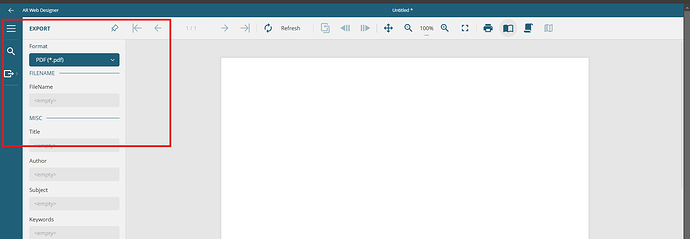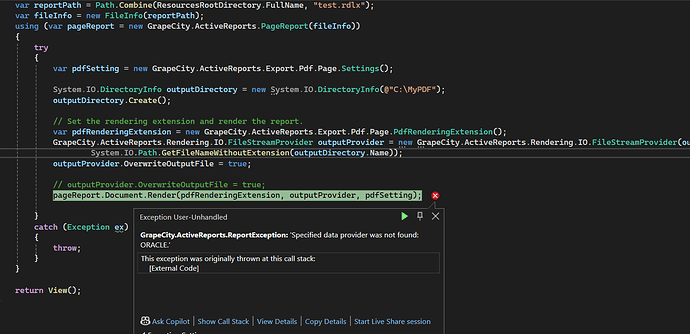Posted 17 August 2023, 4:27 am EST
Hi,
I am trying to setup oracle data provider in my active reports designer by following the steps provided in the samples page https://www.grapecity.com/activereportsnet/docs/latest/online/oracle-data-provider.html (Used Oracle.ManagedDataAccess package in the project to connect to oracle server)
I added a connection string as suggested and tried validate data source, it throws connection string invalid error. Tried with different connection string types but still unable to connect. Not sure if anything is wrong in my setup. Appreciate if anyone could help on this. Thanks.