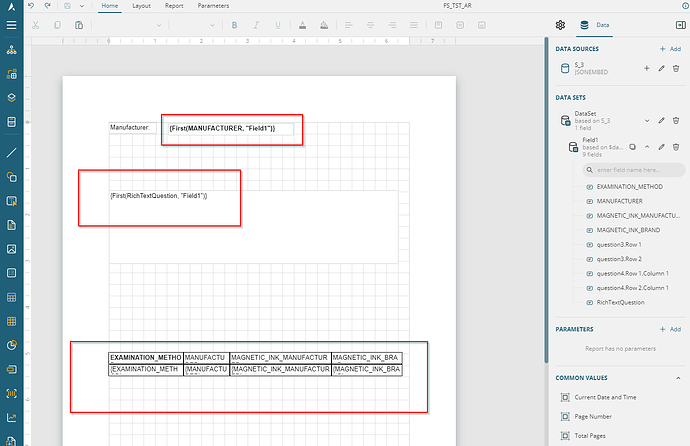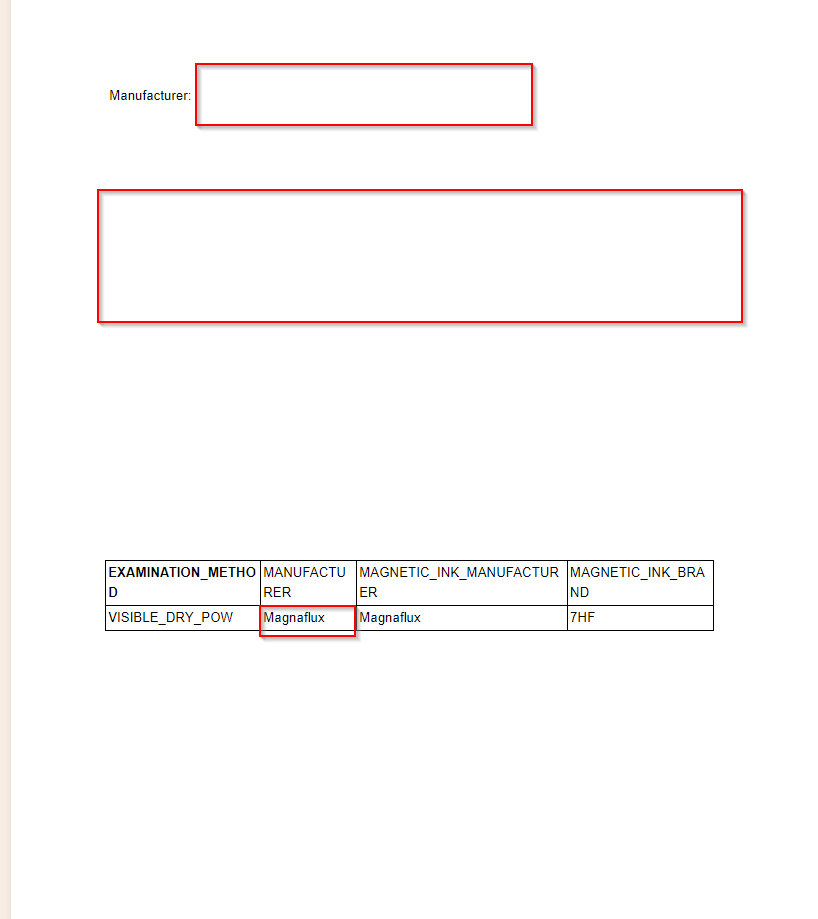Posted 9 September 2024, 11:00 pm EST - Updated 9 September 2024, 11:05 pm EST
Hi team,
1/ I’ve tried to configure a report but not sure why configured fields like: {First(MANUFACTURER, “Field1”)}, {First(RichTextQuestion, “Field1”)} are not visible in the review viewer even it got data.
Please refer to this attached file for testing.
2/ How could we generate the pdf file without showing the report viewer.