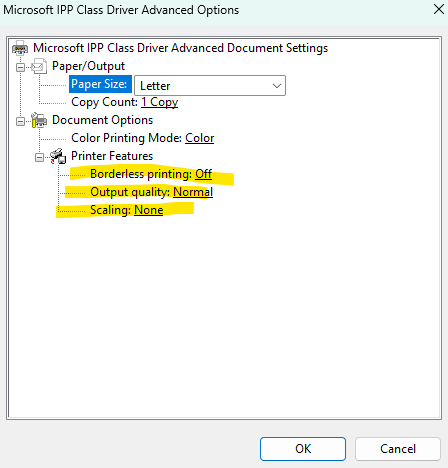Posted 10 December 2024, 3:40 pm EST
When viewing a report in the Preview window, the Printer Settings dialog can be displayed to modify things such as duplexing or tray settings.
We want to give the user the option of setting the Printer Settings prior to the report running, without having to show the report in the previewer. If we display the standard .NET Printer Settings dialog box to fill the PrinterSettings object, how can we pass that to the Active Report after the report has run so that the settings are used when the report is sent to the printer?