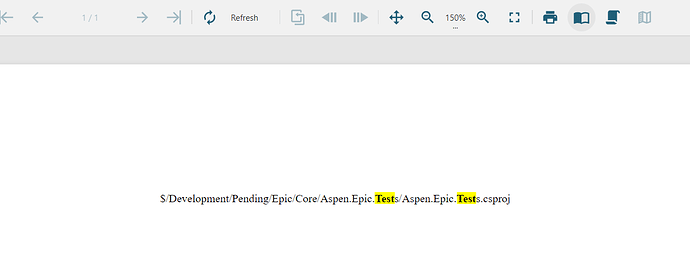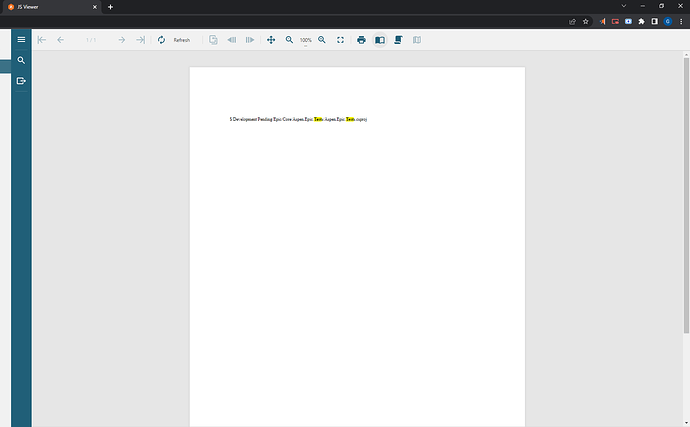Posted 15 December 2021, 11:16 am EST
I’m currently working on creating a report that is processed in C# then sent over to the browser to be viewed in the active report view client.
The problem I’m facing is happening with Rich Textboxes. Previously, we were using selection ranges but those have been deprecated. Selection ranges still have some functionality and work as expected, but we will not be using them any longer. Attempting to bold and highlight individual ranges of text is not working with this process like it did with the selection range. Trying to wrap a range of text in a span tag styled to bold and set the background of the range to yellow starts to overlap the neighboring text making some letters from the neighboring text completely unreadable. I have tried various things to get around this, but I’m mostly fighting with how Active Reports tries to render these things which I’m hoping there’s a better solution.
Has anyone run into this same problem and seen a reasonable solution for it? At the moment I may have to stick with double wrapping the highlighted span with another span that adds additional, non highlighted, space around it. The only issue with this is that the spacing required to achieve a clean boundary is context dependent, causing a lot of unnecessary overhead in logic and processing, since the left and right overlap of selected text is not a static amount.
Thank you,