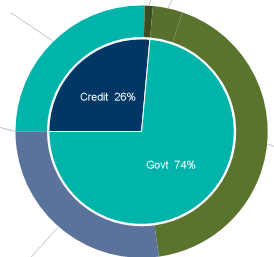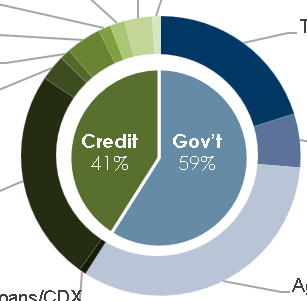Posted 30 January 2024, 11:41 am EST - Updated 30 January 2024, 11:46 am EST
How can we set the color palette based on parameter? For example, The donut chart will have similar color hues for credit and similar color hues for Govt. Please see attached what I currently have and what I am trying to do.
Ther will be a variable number of groups in the donut chart so I cannot just paste them in the palette or the colors will shift from chart to chart.
Is it also possible to rotate the charts?