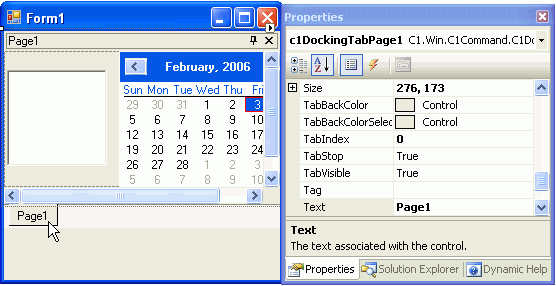- Menus and Toolbars for WinForms Overview
- Key Features
- Overview
- Design-Time Support
- Menus and Toolbars Overview
- DockingTab Overview
- NavBar Overview
- OutBar Overview
- TopicBar Overview
- RadialMenu Overview
- Menus and Toolbars for WinForms Samples
-
Menus and Toolbars for WinForms Task-Based Help
- Menu Tasks
- ToolBar Tasks
- Context Menu Tasks
-
DockingTab Tasks
- Adding a Scrollbar to a DockingTab
- Closing a DockingTabPage
- Determining if the DockingTab is Floating
- Displaying Multiple Tab Rows
- Displaying the Same Set of Controls on each DockingTabPage
- Enabling DockingTab Docking and Floating
- Enabling or Disabling Focus Cues
- Loading and Saving the Layout of the DockingTab
- Moving Tab Pages at Run Time
- Pinning the DockingTab
- Preventing the Tabs from Receiving Focus on Mouse Click
- Restricting the Usage of Specific Tabs
- NavBar Tasks
- OutBar Tasks
- TopicBar Tasks
Adding a Scrollbar to a DockingTab
To add a scrollbar to a C1DockingTab, complete the following steps:
type=note
Note: The C1DockingTab does not have its own scrollbar.
Place a C1CommandDock control on the form, and then set its Dock property to Fill.
Add a C1DockingTab inside the C1CommandDock.
Add a Panel control inside the C1DockingTabPage, and then set the Panel's Dock property to Fill.
Place a few Windows Form controls inside Panel1 of the C1DockingTabPage.
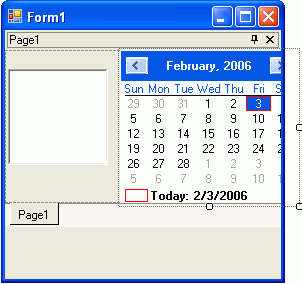
Set Panel1's AutoScroll property to True.
The scrollbars appear for the C1DockingTab.