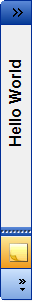Using Vertical Text for Collapsed Panels
You can force the C1NavBar control to display vertical text when a panel is collapsed. The vertical text that appears is determined by the NavBarCollapsedBarText UIString. To utilize this feature, you will also need to set the ShowVerticalTextOnCollapse property to True.
Complete the following steps:
- Right-click the C1NavBar control to open its context menu and then select Properties. The Properties window opens.
- In the Properties window, complete the following:
- Set the AllowCollapse property to True. This will allow you to collapse the control at run time so you can see the vertical text on a collapsed panel.
- Set the ShowVerticalTextOnCollapse property to True.
- Set the UIStrings.NavBarCollapsedBarText enumeration to a string by expanding the UIStrings node and entering text into the NavBarCollapsedBarText text box.
- Press F5 to run the project.
This topic illustrates the following:
While the project is running, click the expand/collapse button to collapse the control. The text on the collapsed panel will resemble the following: