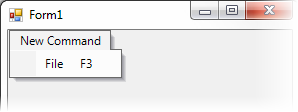- Menus and Toolbars for WinForms Overview
- Key Features
- Overview
- Design-Time Support
- Menus and Toolbars Overview
- DockingTab Overview
- NavBar Overview
- OutBar Overview
- TopicBar Overview
- RadialMenu Overview
- Menus and Toolbars for WinForms Samples
-
Menus and Toolbars for WinForms Task-Based Help
-
Menu Tasks
- Adding a Menu Item to MainMenu
- Adding an Icon to a Menu Item
- Adding a Menu Item Before the Current Menu Item
- Adding a Menu Item After the Current Menu Item
- Adding a Standard Menu Item from the Link to Command Designer
- Adding a Submenu
- Adding Multiple SubMenus
- Applying ShortCut Keys to Menus
- Localizing the Text for the Shortcut Key
- Creating a Side Caption for a Command Menu
- Creating a Separate Click Event for a Command Object
- Creating a Window List for an MDI Form
- Deleting Menu Items
- Displaying the Delimiter in Drop-Down Menus
- Displaying ToolTips for Menus and Toolbars
- Hiding Rarely Used Menu Items
- Merging Menu Items
- Modifying the Appearance of the Menus
- Setting the Width of the Image/Checkmarks Bar
- Showing a Dialog Form when a Message Filter is not Installed
- Wrapping Items at the End of the Menu
- ToolBar Tasks
- Context Menu Tasks
- DockingTab Tasks
- NavBar Tasks
- OutBar Tasks
- TopicBar Tasks
-
Menu Tasks
Localizing the Text for the Shortcut Key
To localize the text for the Shortcut Key, complete the following steps:
Add a C1MainMenu control to your form.
Right-click on the control and select Edit from the context menu.
Click OK in the Link to Command dialog box.
Select C1CommandLink2 from the Properties drop-down list.
Right-click on the New Command and select Edit from the context menu. Enter File in the text textbox and then click OK.
In the Properties window, locate and expand the C1CommandLink2.Command node.
Select the C1CommandLink2.Shortcut property and choose F3 from the drop-down list.
Select the C1CommandLink2.ShortcutText property and set it to F3, for this topic.
The text for the shortcut will appear as in the following image: