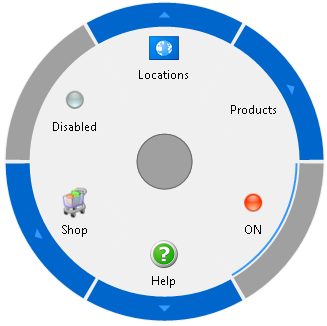RadialMenu Overview
C1RadialMenu is a component that is similar to the C1ContextMenu except that its commands or buttons are arranged in a circle and are accessed via a button that popups whenever you click on the form or in a touch enabled device, tap an item. The C1RadialMenu supports interactions via mouse, keyboard, and touch with touch-enabled monitor.
C1RadialMenu appears as a circular menu with several pie slices. In the center of the radial menu is a central button known as the inner radius button. Each slice in the radial menu can lead to another radial menu. An arrow button appears on the border edge of the pie slice if there are more submenu items. Clicking on the arrow will reveal another radial menu with several more pie slices that represent additional submenu items.
Since radial menus just like any context menu or popup menu are shown only when requested you will need to use the C1RadialMenu.ShowMenu method to determine how to display the C1RadialMenu on the form. By showing the C1RadialMenu only when needed will prevent visual distraction and memory overload.
The following code example shows one simple way how to display the C1RadialMenu after adding the component to the form. You could also call arguments to show the C1RadialMenu as expanded or you could create a method to calculate the center.
c1RadialMenu1.ShowMenu(this, new Point(350, 350));
c1RadialMenu1.ShowMenu(Me, New Point(350, 350))
When you run your application the C1RadialMenu appears as one center button since there were no C1RadialMenuItems or C1RadialCommandMenuItems added yet:
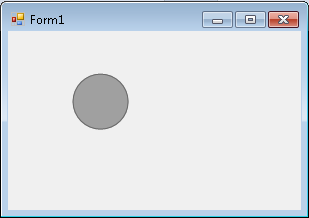
The following image illustrates a C1RadialMenu with several RadialMenuItems and sub RadialMenuItems. Each RadialMenuItem added to C1RadialMenu appears as a pie slice and clicking or tapping on the pie slice opens up a new circular C1RadialMenu with sub RadialMenuItems.