RadialMenu Tutorial
This section provides step-by-step instructions for creating a basic Radial chart. In this tutorial you will learn how to use the Show method to show the Raidal menu on the form and how to add RadialMenuItems and sub RadialMenuItems. Once you complete the following steps your Radial menu will appear like the following:
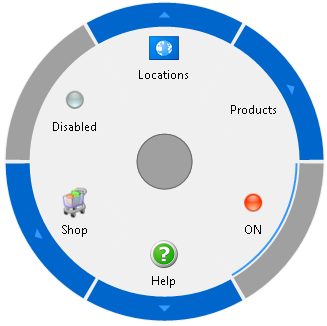
See Also
RadialMenu Tutorial Step 1 of 3: Adding the First Menu and Submenu Items
RadialMenu Tutorial Step 2 of 3: Adding the Second Menu and Submenu Items
RadialMenu Tutorial Step 3 of 3: Adding the Remaining RadialMenuItems


