Related Videos

2/18/2025 9:42:22 PM
Learn about some of the major features and how to get started with Wijmo, a leading JavaScript UI component library. This tutorial will get you up and running with advanced UI controls, charts, and da...

7/17/2024 5:06:22 PM
Learn how to deploy a Wijmo license in your application in this comprehensive guide.
Explore our licensing options: https://developer.mescius.com/wijmo/licensing
Learn more about our JavaScript UI co...

12/23/2025 6:33:30 PM
Learn how to build a chart in your JavaScript application in about a minute using FlexChart. FlexChart is part of Wijmo, a complete suite of JavaScript UI components designed to elevate your web appli...
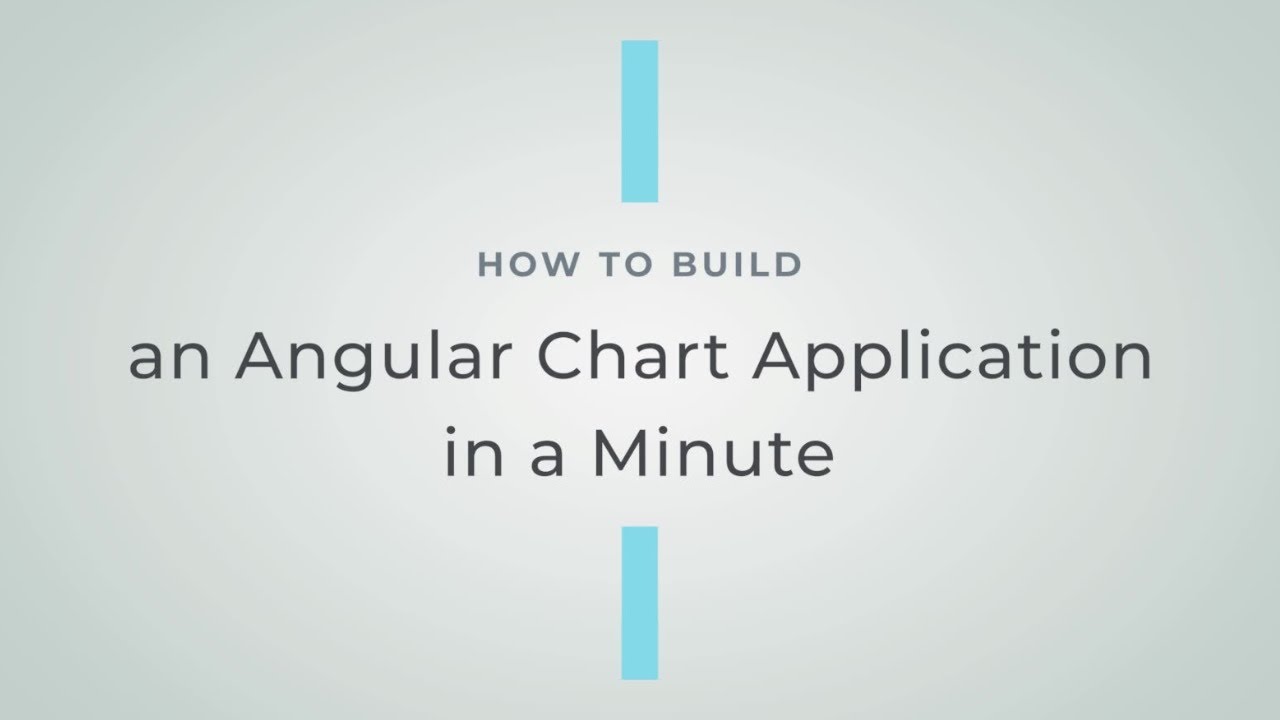
1/6/2026 4:25:29 PM
In this video, we'll show you how to easily add an Angular chart to your Angular application in about a minute using Wijmo's FlexChart. We'll show you how to include Wijmo's Angular modules in your ap...

1/26/2026 9:46:55 PM
In this video, we'll show you how to easily add a Vue chart component to your Vue application in about a minute using Wijmo's FlexChart. We'll show you how to include Wijmo's Vue modules in your appli...

12/19/2025 7:40:04 PM
Learn how to build a dynamic dashboard in your React applications in this tutorial using Wijmo. Wijmo is an advanced set of JavaScript UI components designed for web application development.
Follow a...

11/6/2025 7:18:07 PM
Learn how to add responsive Angular dashboards to your web applications in the first part of this series featuring Wijmo. Wijmo is an advanced set of JavaScript UI components designed to take your dev...

11/12/2025 5:50:38 PM
Learn how to add responsive Angular dashboards, including charts and gauges, to your web applications in the second part of this series featuring Wijmo. Wijmo is an advanced set of JavaScript UI compo...

11/14/2025 5:17:26 PM
Learn how to add responsive Angular dashboards, including FlexGrid and FlexMap, to your web applications in the third part of this series featuring Wijmo. Wijmo is an advanced set of JavaScript UI com...

6/19/2025 4:07:41 PM
Learn how to build a React datagrid in your web application in just about one minute! This tutorial will show how to add FlexGrid, a React datagrid component, to a sample application. Flexgrid is part...

6/11/2025 7:59:09 PM
Learn how to build an Angular datagrid in your web application in just about one minute! This tutorial will show how to add FlexGrid, an Angular datagrid component, to a sample application. Flexgrid i...

6/19/2025 4:56:55 PM
Learn how to build a Vue datagrid in your web application in just about one minute! This tutorial will show how to add FlexGrid, a Vue datagrid component, to a sample application. Flexgrid is part of ...

2/6/2025 10:20:28 PM
Learn how to build a JavaScript datagrid in your web application in just about one minute! This tutorial will show how to add FlexGrid, a JavaScript datagrid component, to a sample application. Flexgr...

11/29/2023 7:53:50 PM
In this guide using Wijmo’s FlexGrid, you will be able to add a powerful Angular datagrid component to your web application. We will showcase how to create a simple Angular datagrid, as well as how to...

11/29/2023 7:52:09 PM
The Wijmo Team wishes all a happy Global Accessibility Awareness Day. And we reflect on some fun accessibility challenges from recent releases....

11/29/2023 7:53:24 PM
In this feature showcase, we will illustrate Wijmo’s user input capabilities with our advanced dropdown and list controls. In addition to the components like ComboBox and AutoComplete, Wijmo’s suite o...

11/17/2022 7:04:26 PM
Learn more about Wijmo from Product Manager, Chris Bannon. Wijmo is a suite of advanced JavaScript UI components designed for the modern web. With support for Angular, React, Vue, and Web Components, ...