Labforward & SpreadJS
Case Study | Mar 3, 2020 | Labforward
How a JavaScript Spreadsheet Component Helped a Software Company Create an Electronic Lab Notebook
Labforward is an innovative software company that has developed connective software, which revolutionizes laboratory practices. The Electronic Lab Notebook (ELN) and a Laboratory Information Management System (LIMS) come together as one. The platform can be customized with free integrated apps and the content can be organized and shared. At Labforward, we want to make scientists’ lives easier and give them the tools which allow them to conduct their research faster. Our team is focused on connecting the laboratory ecosystem. Scientists will be able to integrate all their data seamlessly in Labfolder, from any device, managing the entirety of their scientific work from one single platform.
Our core product, the lab notebook, will remain an intuitive and powerful platform that can optimize the daily life of a scientist by simplifying correct data documentation.
We officially launched Labfolder in 2012, and since then, Labforward has been accumulating awards and expanding its team size. A recent 7-digit investment allowed us not only to improve our core product further, but also develop new ideas that complement the digital lab notebook.
The Electronic Lab Notebook (ELN) can be utilized as a scientific data storage that provides researchers with the ability to conduct and update experiment data on the cloud or on-site. Organizations that can benefit from using Labfolder’s data organization, storage, and collaboration features include hospitals and diagnostics, as well as private, clinical, national, research and university laboratories.
This ELN enables researchers to record findings and make new discoveries in the scientific realm. By reimagining the traditional paper lab notebook, The Labfolder ELN’s productivity and collaboration platform makes it easier to create, find, share, discuss, and validate research data as a team.
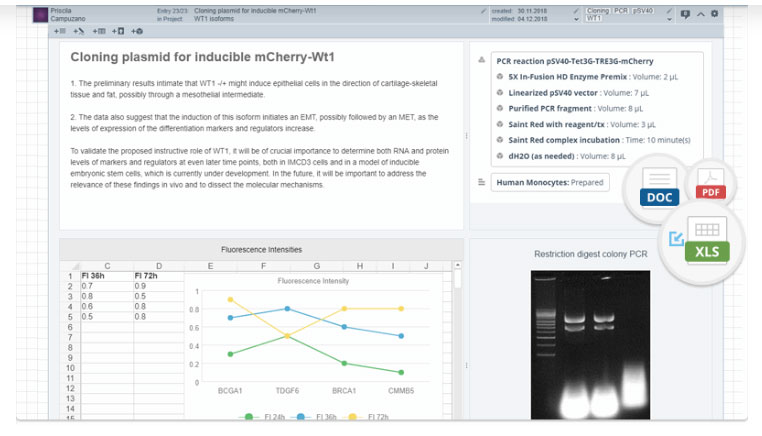
The Problem: How to Bring Laboratory Research into the 21st Century
What are the Business Challenges?
In the past, scientists and lab personnel had to manually record research in a paper lab notebook, a format that, if lost, could cost months or even years of additional labor. Paper notebooks hindered collaboration, were not secure and had to be stored in the lab. This prevented scientists and researchers from working remotely.
Technology introduced in the 21st century has allowed labs to begin to incorporate Microsoft Excel and Word into their data recording repertoire. While this permitted digital storage, it still did not create an appropriate level of security or facilitate management by a lab manager/PI (principal investigator).
The Opportunity
An Electronic Lab Notebook for Secure Remote Work
With an ELN, users can now add text, tables, images, and experimental parameters. They can not only upload documents of all formats, but also connect laboratory devices directly to the ELN, and access information anytime, anywhere. The lab notebook can go anywhere the scientist goes, permitting brainstorming and monitoring at the scientists’ convenience. Lab supervisors, managers, or PIs can also assign projects to, and keep track of, a larger team within the parameters of industry standards and regulations.
It is estimated that there are currently over 200,000 clinical laboratories in the United States alone. Annual revenue figures for diagnostic and medical laboratories in the United States in 2014 were estimated at approximately 53 billion U.S. dollars. Lab environments are making complex decisions and making groundbreaking findings on all aspects of healthcare and science, including genetics, microbiology, hematology, virology, toxicology, histopathology, and more. Experiments at these laboratories can include anything from assays, blood tests, the study of clinical specimens pertaining to the diagnosis, treatment, and prevention of diseases, or even energy-related national projects. Considering this, collaboration, data collection, protocols, and archiving need to be secure and reliable across platforms — in the cloud or on an organization’s server.
Without the secure storage of lab information, expensive and time-consuming experiment-dependent data could be lost or “scooped” (stolen by other teams) in academic labs. Laboratory scientists use Excel and Excel-like programs in almost every aspect of their jobs. From simple calculations, like formulating dilution factors, determining DNA concentrations, or laying out sample location charts, to the complex (like data analysis algorithms driven by macro programming), Excel-like programs play a critical role in laboratory activities.
The more laboratory staff integrate and automate their experimental planning and results in analysis with Excel-like software, the more efficient, accurate, and reproducible their work becomes. Labfolder provides scientists and labs a stable platform that makes the entire experiment process (from planning to publication) more intuitive, automated, streamlined, and secure.
A Need for Secured Spreadsheets
Labfolder users are accustomed to the features and functionality of a spreadsheet tool, like Microsoft Excel. However, working with an external tool has its challenges. An Excel spreadsheet is not secure and can be error-prone. The company wanted a solution that would allow users to work directly in the application rather than in an external tool.
The lab application’s original simple spreadsheet tool utilized a competitive JavaScript spreadsheet component for web applications (HandsOnTable Community Edition) with a custom build layer on top. However, users demanded an experience and feature set that was familiar and intuitive to them. Due to the complex architecture and the continuing difficulty of development and maintenance with the original spreadsheet tool, Labfolder developers began to look for an established third-party product.
The Labfolder internal business team, including marketing and sales, set requirements that the end-product be as close as possible to Excel and Google Sheets (well-known, industry-standard spreadsheet applications). It had to support basic text formatting, formulas, calculations, and charting capabilities, all within a usable and familiar environment. In order to find a suitable solution, the Labfolder team canvassed several spreadsheet options. Many were rejected because of feature deficiencies, unsuitable licensing models, or they simply didn’t fit with the application’s existing UI patterns.
The Solution
A JavaScript Spreadsheet Component with an Excel-like UI
SpreadJS was chosen for its ability to interact seamlessly with Labfolder’s development, offering an Excel-like UI experience directly inside the application. Due to its extensible API, light footprint and customizable edit modes, SpreadJS was integrated with little to no impact on load time. Within their ELN, scientists can now surpass the limits of a traditional spreadsheet. The capabilities it enables include data-driven shapes, the ability to create animated charts, and rich text formatting.
SpreadJS includes rich text formatting, these features include a rich text editor that allows users to more clearly display mathematics, chemistry, and scientific formulas that require superscripts, subscripts, or symbols. This feature also enables users to add bold, italics, fonts, and all basic formatting to a single cell.
Animated column, bar, line, and pie charts are included in SpreadJS as well, with seamless loading and updating. Radar, sunburst, and treemap charts are all new in Excel and have full Designer support in SpreadJS. A new Microsoft Excel feature that is newly available in SpreadJS allows users to select a large range, then deselect specific cells with Precision Selection.
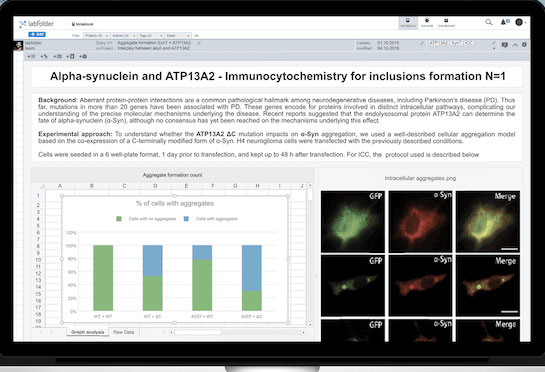
The features listed can be used by researchers to illustrate, edit, and highlight data in order to create a full, detailed picture of scientific progress and results.
“Spreadsheets are an integral part of the ELN experience, and we wanted to offer scientists a familiar platform directly within our application. We were able to provide superior spreadsheet functionality with SpreadJS.”
~ Dr. Tomás Lopes da Fonseca, Head of Marketing at Labforward
The Benefits: An Electronic Lab Notebook and a JavaScript Spreadsheet Component?
With Labfolder, scientists have access to their files, experimental designs, and results anywhere they have access to the web. Having Excel-like software integrated into the Labfolder platform allows laboratory staff to complete their spreadsheet-related activities anywhere they go, without having to rely on file-sharing systems or traveling with laboratory computers. They can start a spreadsheet in the laboratory and finish it when they get home, seamlessly. All of the files can remain in the Labfolder system. Changes can be tracked and audited (and all files remain secure).
Since many people in a laboratory may reference the same Excel file, with Labfolder, those people can all have simultaneous access, facilitating better team collaboration. When changes are made, they can be made to a master file to ensure that all staff is utilizing the most up-to-date version.
Additional Benefits of SpreadJS
- Exceptional Support
- Quick response time on technical support tickets and marketing-related questions
- Responsiveness to budget restrictions and licensing requirements
- Integrates well with Labfolder’s existing elements
- Provides the user with a full-featured spreadsheet solution within the context of the Labfolder application
- Covers ~90% [^1] of users’ needs. ([^1] determined by internal requests and user requests from the former table).
"Our search for a full-featured, flexible, and lightweight spreadsheet component ended as soon as we discovered MESCIUS' SpreadJS. It works seamlessly within our application offering scientists the ability to customize their spreadsheets as never before.”
~ Dr. Florian Hauer, Chief Product Officer at Labforward
Want to be Featured?
For more information about your company being featured in a MESCIUS product case study, contact our communications department. Requests can be submitted to the appropriate department under Support & Learning.
E-mail: press@mescius.com