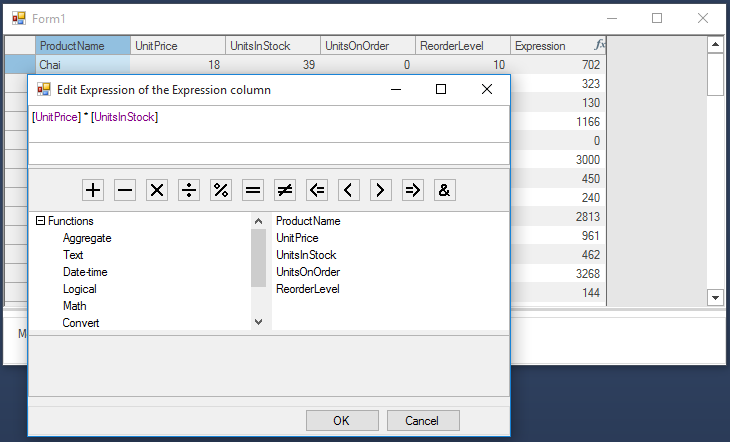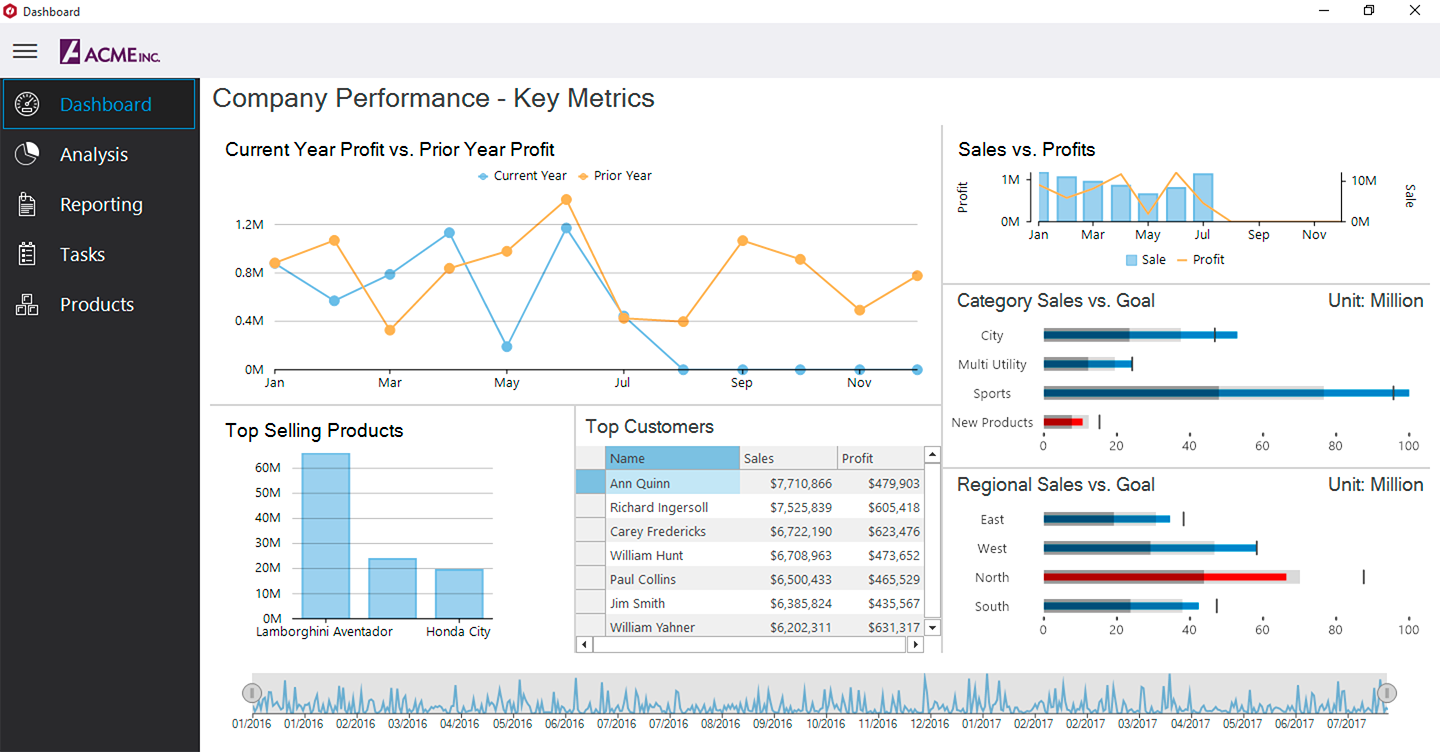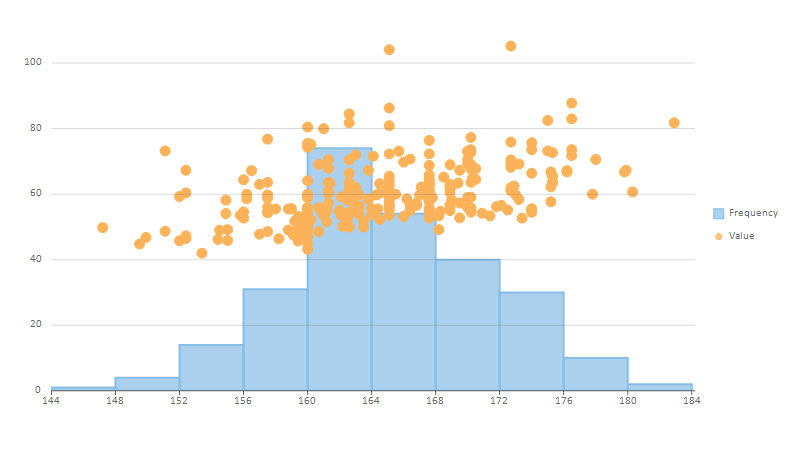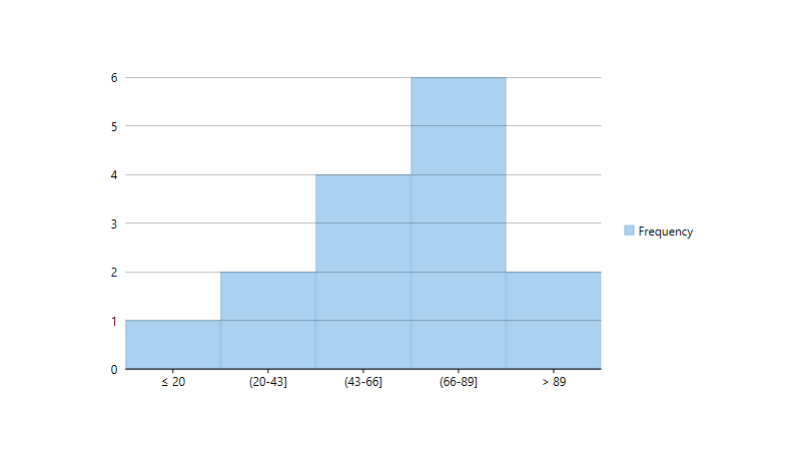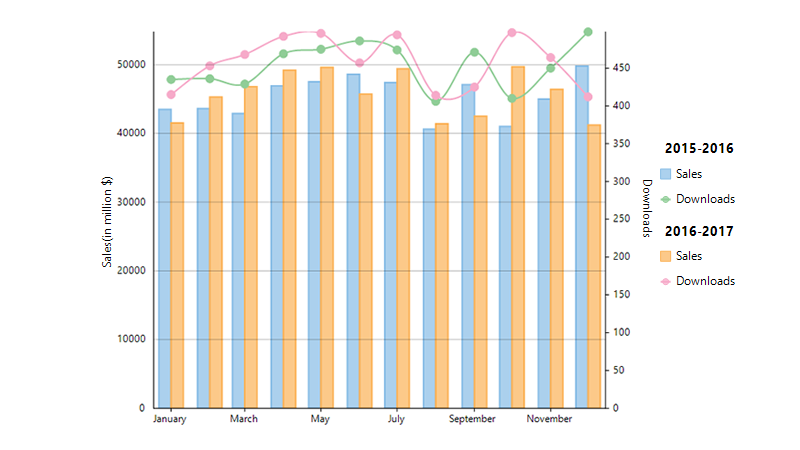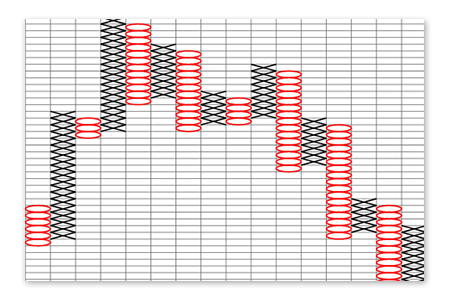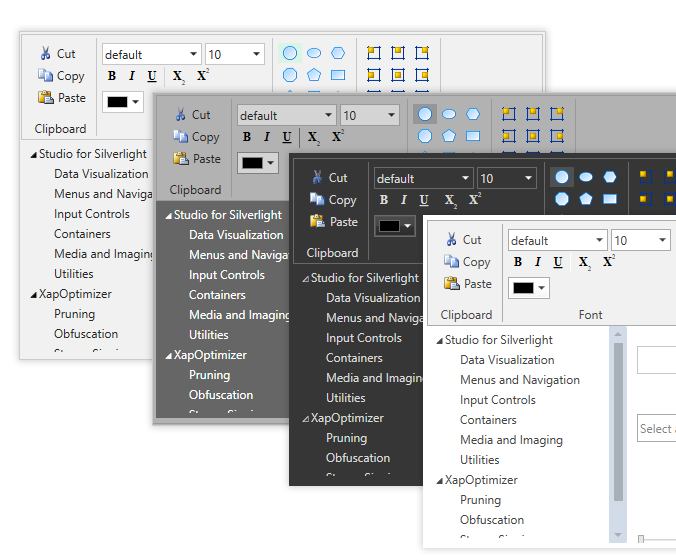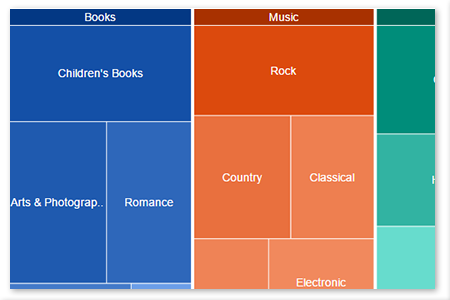New in ComponentOne Studio Enterprise v3, 2017
We're pleased to announce the final major release of 2017: ComponentOne Studio Enterprise v3, with a new control, new charts, new themes, and several new demos!
New ComponentOne Branding
You may have noticed a new look across all GrapeCity products! We've updated all of our developer solutions product lines to better reflect the full family of products. Over the next year, we'll continue integrating the new brand into ComponentOne's demos, documentation, and installers, and improve the UX and performance, as well.
WPF Control Explorer:
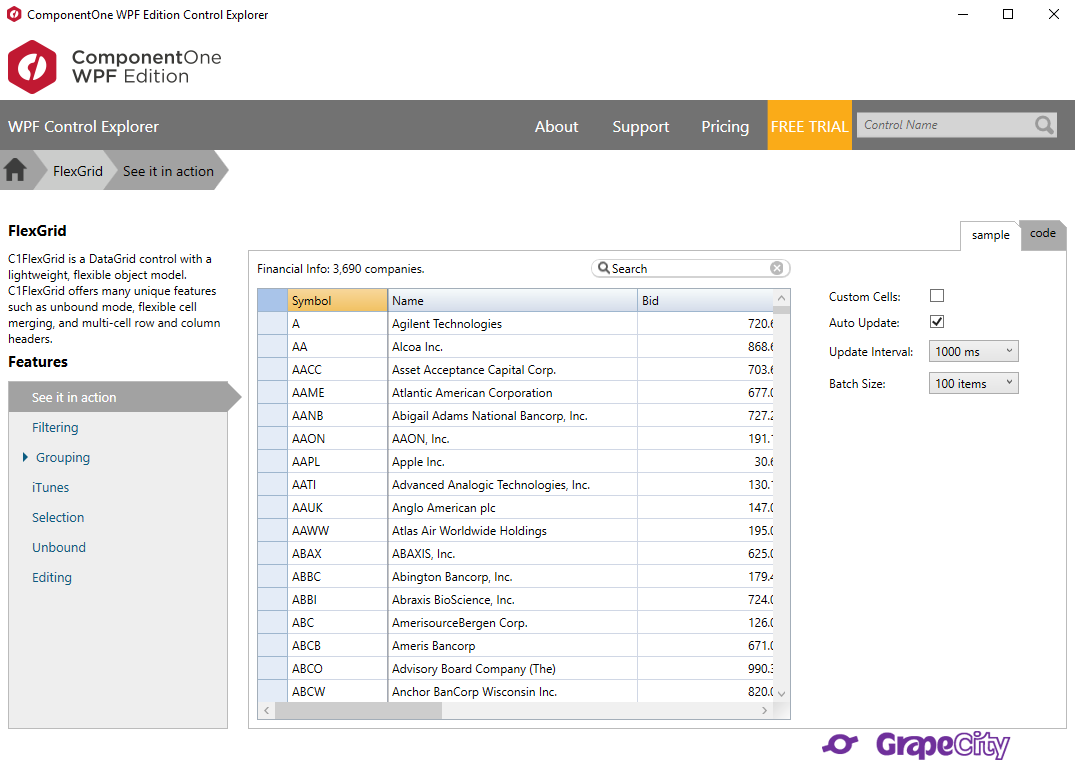
New Control: Expression Editor for WinForms, WPF, UWP
This new control allows users to create Excel-like formulas for shaping data in ComponentOne controls like FlexGrid and C1DataGrid. The control is divided into two components: ExpressionEditor and EditorPanel. The ExpressionEditor itself can be used separately, as embedded in a custom filter or cell of a grid.
Functions:
- Aggregate
- Text
- Datetime
- Math
- Conversions
- Logical operators
Out-of-box features:
- IntelliSense
- Syntax highlighting
- Function search
- Error reporting
- Result preview features that facilitate expression editing for users
Read more about the Expression Editor
New Demo: Dashboard Demo
Displays sales and profit comparison, goals, top products and customers. The Dashboard Demo will be a powerful tool for demonstrating the modern look and speed of our controls.
Primary control demos include:
- FlexChart
- LinearGauge
- FlexGrid
- RangeNavigator
- FlexPivot
- Map
- FunnelChart
Download the Demos: WinForms & WPF | UWP
FlexChart now features over 80 chart types:
New charts include:
- Histogram
- RangedHistogram
- StepChart variations: Line, symbol, and area
- FloatingBar and Gantt chart samples
Several small feature improvements/enhancements include:
- LegendGrouping: Group legends together
- Styling for lines in Line Marker
- Built-in drilldown support in hierarchical charts: Sunburst and TreeMap
- SaveImage in FlexPie, Sunburst, TreeMap
- Editable annotations
FinancialChart includes one new chart type, Point and Figure:
We've also added a new Stock Analysis demo that allows users to:
- View stock price data for any desired chart type
- Analyze stock data making use of in-built indicators and overlays
- Apply custom indicators
- Annotate charts to make interpretation easier
- View stock price data for selective period
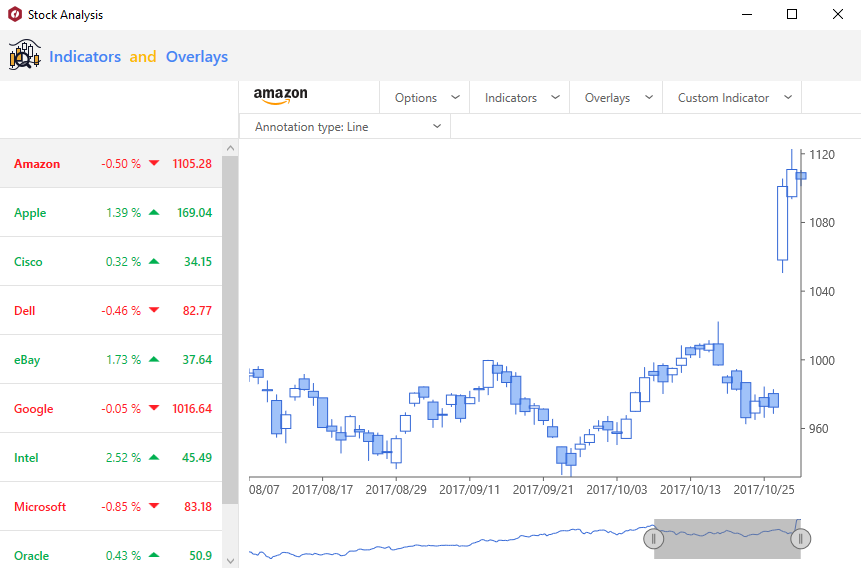
Read more about FinancialChart
Office 2016 themes in WinForms
In other news, Office 2016 themes have been added to WinForms Themes (they're already in WPF controls):
- Colorful
- DarkGrey
- Black
- White
Read more about WinForms themes.
In web development news...
A server-side TreeMap for ASP.NET MVC
TreeMaps display hierarchical (tree-structured) data as a set of nested rectangles. Each branch of the tree is given a rectangle, which is then tiled with smaller rectangles representing sub-branches. A leaf node's rectangle has an area proportional to a specified dimension of the data. Often the leaf nodes are colored to show a separate dimension of the data. This server-side control is available in ASP.NET 4.0 and ASP.NET Core.
Learn ASP.NET MVC controls with the new LearnMVC Client sample
Experiment with the client-side architecture and API of ASP.NET MVC controls in the new LearnMVC Client. The sample tutorials teach the basics of the client-side framework in the context of ASP.NET MVC, and you can also delve deeper into each control to learn its architecture and example APIs. Tutorials include:
- CollectionView
- FlexGrid
- FlexChart
- Input
- TreeView
Get new Project Templates updated for ASP.NET Core 2.0
- Model Binding
- AJAX Binding
- SpreadSheet
The Project Template Gallery has also been created to better organize all templates:
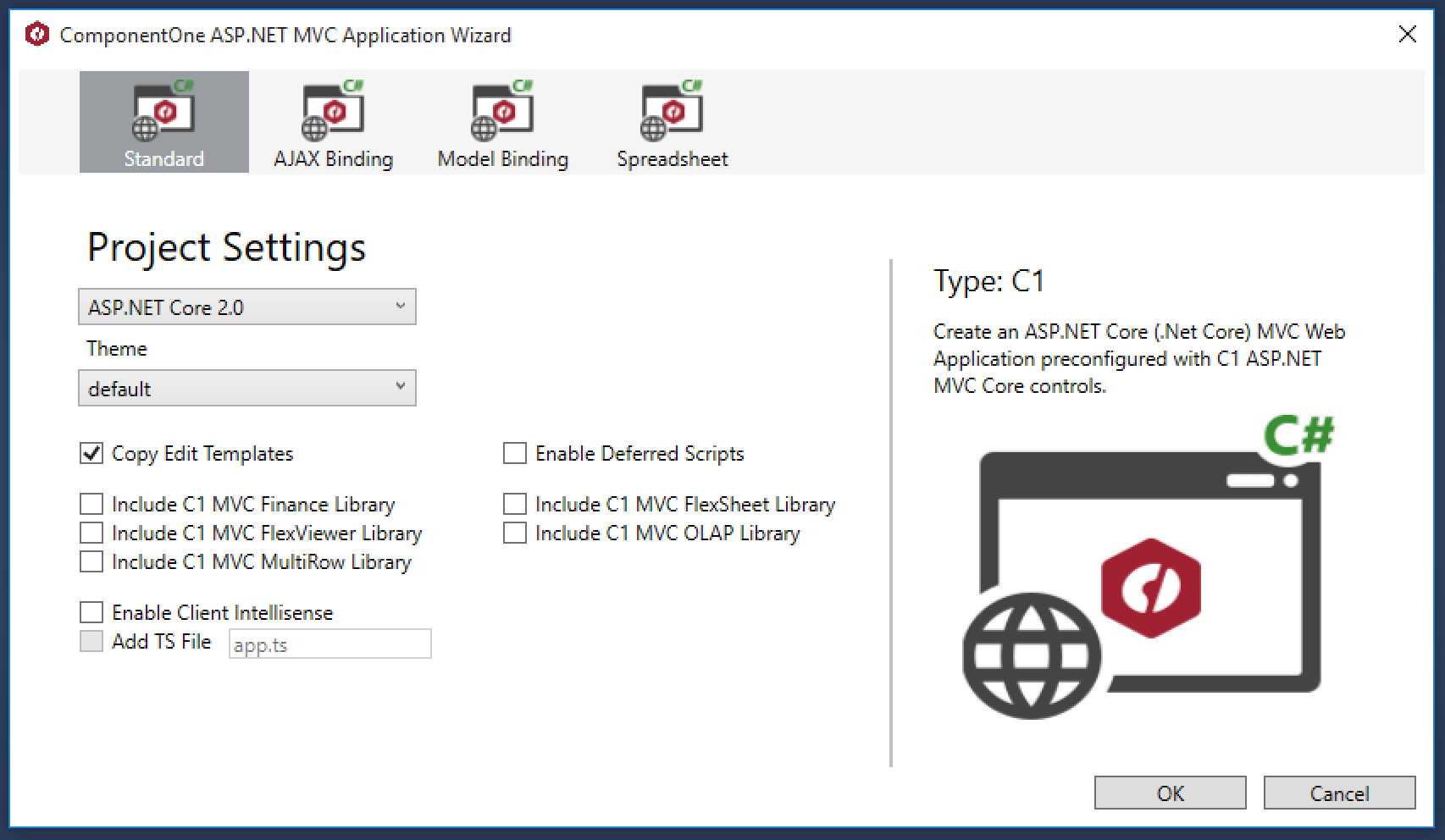
Improved accessibility: ARIA 1.1 built-in support
Wijmo's JavaScript controls have been accessible since the July 2017 release, and now ComponentOne's ASP.NET MVC controls have achieved ARIA 1.1 built-in support for accessibility. Controls with support include:
- FlexGrid
- TreeView
- Gauge
- ListBox
- ComboBox
- Menu
We also have plenty of client-side API improvements, and the usual list of enhancements and fixes. Check out a full changelog--plus release histories--in the ComponentOne Studio Enterprise What's New log.
Get ComponentOne Ultimate and access to .NET, JavaScript, and Xamarin controls
-
If you're already a C1Studio subscriber, be sure to update your version with C1Live.
-
If you own an older edition, but haven't re-subscribed, log in to your account and purchase a new subscription.
-
If you're evaluating ComponentOne Studio, create an account to get the latest news and gain access to our global community of users. Then download a free trial and experience the difference yourself!
CyberMonday sale launches midnight November 27!
All GrapeCity product lines will be 25% off from 12 AM EST - 11:59 PM EST November 27! Use promo code CYBERMONDAY17 for the biggest sale of the year.
GET THE DETAILS
Note: Offer excludes ActiveReports Server, volume discounts, and distribution licenses.