How to Add a Theme to a .NET Spreadsheet using GcExcel (Video)
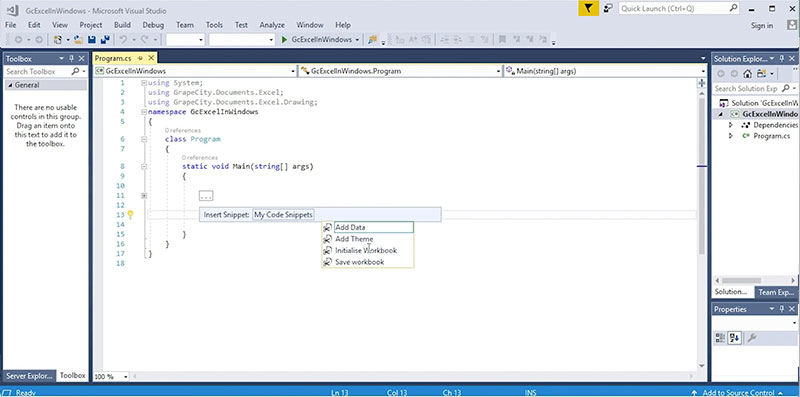
GrapeCity Documents for Excel, .NET Edition, is a fast, efficient spreadsheet API that enables you to generate, load, modify, and save spreadsheets in your .NET Standard 2.0 app. With GcExcel, you can parse, convert, and share spreadsheets, calculate formulas and format cells, then deploy to Azure and AWS.
In this video, we’ll add a theme to your spreadsheet.
Step 1:
Add the necessary namespaces to your GcExcel project.
Step 2:
Initialize the workbook. Add a worksheet and a range of data to it.
Step 3:
Add a table and assign to it the range of data.
Step 4:
Create a theme. Choose a built-in theme and set the theme on the workbook.
Step 5:
Finally, save the workbook and run it.
With GcExcel, you can command total control of your spreadsheets—with no dependencies on Excel.
If you have a comment or question about this tutorial, please leave your comments in the thread below.
