Report Viewers and Delivery Options in .NET and JavaScript Reporting
 ActiveReports offers a powerful, feature-packed engine, flexible API, and customizable viewers for displaying reports.
ActiveReports offers a powerful, feature-packed engine, flexible API, and customizable viewers for displaying reports.
How a reporting solution integrates into your existing application is as important as its capabilities. ActiveReports features a mechanism that renders and displays reports on a wide range of applications. Additionally, it allows users to export and download reports as PDF, Excel, Word, and HTML files.
Whether you use a web or a desktop application, ActiveReports delivers rich, interactive, reports. In this post, we’ll discuss the various delivery methods available to you based on the technology you use.
Exporting .NET Reports
Exports are a common method of delivering reports to consumers. Some applications simply lists available reports, prompt for parameters to filter the data, and export the report to PDF, Excel, HTML, or any other format.
The report is then saved on the user's machine or added as an email attachment. ActiveReports Standard and Professional editions include a set of export filters and rendering extensions that meet this need. The syntax to export a report varies depending on the type of report.
Section Reports
Use Export Filters to create a PDF, HTML, Word, Text, CSV, RTF, Excel, or TIFF.
// Export the report in PDF format.
GrapeCity.ActiveReports.Export.Pdf.Section.PdfExport PdfExport1 = new GrapeCity.ActiveReports.Export.Pdf.Section.PdfExport();
PdfExport1.Export(MyDocument, Application.StartupPath + "\\PDFExpt.pdf");
Page and RDL Reports
Use Render Extensions to render to any of the following formats: HTML, PDF, JSON, Image, XML, Excel (.xls and .xlsx), Word (.doc and .docx), and CSV.
// Export the report in PDF format.
pageReport.Document.Render(pdfRenderingExtension, outputProvider, pdfSetting);
While this is certainly an effective way to deliver reports, today consumers expect on-demand data and reports. For example, utility bills, bank statements, quarterly reports, are all available online. Direct exporting is a less viable mode of presenting such data. Instead, a viewer is used to display reports.
Besides providing a rich experience, report viewers also allow consumers to download reports in various formats including PDF, Excel, HTML, and Word. With the ability to slice data immediately using parameters and interactive features such as drill-downs, drill throughs, sorting, and filtering viewers provide a much fuller and cleaner experience.
JavaScript Reporting
For pure client-side reporting, whether in Angular, React, or Vue, consider ActiveReportsJS. A recent addition to the ActiveReports product line, ActiveReports JS is completely browser-based. Reports are rendered and displayed in the browser. It offers the same flexibility, reliability, and rich features that ActiveReports.Net offers.
ActiveReports JS offers two report types:
- Page Reports, for highly structured report layouts
- RDL Reports for expanding, data-driven, reports
Product Line: ActiveReportsJS

ASP.NET Core and ASP.NET Core MVC
ActiveReports 14 offers pure .NET Core support which means you don't need a separate full framework application to serve your reports. The engine, and all other components, is hosted right within the .NET Core application. Deploy your ASP.NET Core application to Linux and macOS for hosting with no dependency on Windows or IIS. In addition to the reporting engine, ActiveReports also includes the JS Viewer control which can be hosted on an ASP.NET Core page.
The JSViewer is a JavaScript component. When embedded in ASP.NET Core applications, it provides a responsive display of RDL and Page Reports.
Embed JSViewer in any JavaScript framework (Angular, React, and Vue). It offers built-in support for client-side printing, downloading/exporting, and interactivity. JS Viewer is part of our ActiveReports Professional Edition.
Product line: ActiveReports Professional (Viewer: JS Viewer)

Blazor Reporting
Embed reporting in a Blazor page with the JS Viewer. Our sample on GitHub provides instructions on how to embed JSViewer in a Blazor application.
Product line: ActiveReports Professional (Viewer: JS Viewer)

ASP.NET MVC
For existing MVC applications targeting .NET Framework 4.6.2 and above, ActiveReports offers the WebViewer control and the JS Viewer. The WebViewer offers features similar to the JS Viewer including responsive design, printing, exporting, paging, text search, and interactivity.
In ASP.NET full framework both the JS Viewer and WebViewer control support Page, RDL, and Section Reports. JS Viewer is a JavaScript library. WebViewer is a control you drag and drop at design time from the Visual Studio Toolbox. The WebViewer is available in ActiveReports Professional.
Product line: ActiveReports Professional (Viewers: WebViewer and JS Viewer)

ASP.NET WebForms
For existing ASP.NET WebForms applications, add the WebViewer control to your page. Drag and drop the WebViewer control from the Visual Studio Toolbox onto your web forms design surface and set the "ReportName" property to your report file name:
<activereportsweb:WebViewer ID="arvWebMain" runat="server" ReportName="RpxReports/Invoice.rpx" Width="95%" Style="z-index: 102; left: 14px; position: absolute; top: 210px; height: calc(100% - 210px)" />
WebViewer offers a unique feature that allows you to decide if your report will display as HTML, RawHTML, or PDF:
Product line: ActiveReports Professional (Viewers: WebViewer)
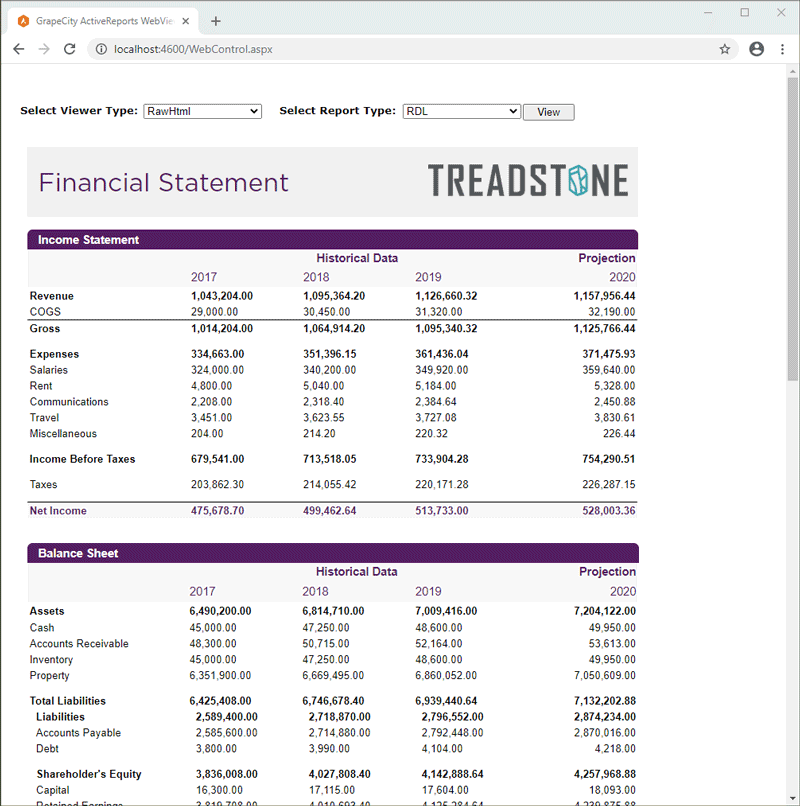
WPF Reporting
ActiveReports includes a touch-enabled WPF Viewer control that displays reports in WPF applications. WPF Viewer features a toolbar and a sidebar for thumbnails, parameters, and search functionality. WPF Viewer is also customizable.
Product line: ActiveReports Standard and Professional (Viewer: WPF Viewer)

Windows Forms
For Windows Forms applications, ActiveReports offers the Winforms Viewer control. Like the WPF Viewer, WinForms Viewer is touch-enabled, customizable, and offers the same features.
Product line: ActiveReports Standard and Professional (Viewer: WPF Viewer)

