The Legend displays an entry for each data series in the chart. It represents the mapping between colors, symbols, and data series.
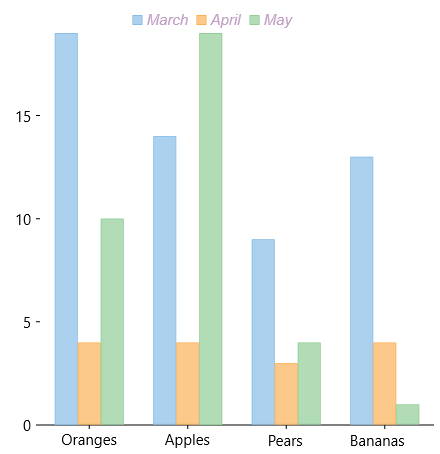
In FlexChart, the Legend is set by using the following properties:
| Property | Description |
|---|---|
| LegendStyle | Contains properties that set the style of the legend. |
| LegendPosition | Determines the position of the legend. |
FlexChart lets you can customize the Legend using the LegendStyle property provided by the FlexChartBase class.
The table below lists the properties provided by the ChartStyle class for customizing the Legend:
| Property | Description |
|---|---|
| Fill | Sets the fill color. |
| FontFamily | Sets the font of the Legend. |
| FontSize | Sets the font size of the Legend. |
| FontStretch | Sets the font stretch. |
| FontStyle | Sets the font style. |
| FontWeight | Sets the font weight. |
| Stroke | Sets the stroke color. |
| StrokeDashArray | Sets the stroke dash array. |
| StrokeThickness | Sets the stroke thickness. |
Here is the Xaml for setting the property:
| XAML |
Copy Code
|
|---|---|
<Chart:C1FlexChart.LegendStyle> <Chart:ChartStyle FontFamily="Arial" FontStyle="Italic" Stroke="#FFC29EC4"/> </Chart:C1FlexChart.LegendStyle> |
|
You can use the LegendPosition property to position the Legend relative to the Plot Area, as per your requirements.
The LegendPosition property can be set to any of the following values:
| Value | Description |
|---|---|
| Auto | Positions the legend automatically. |
| Bottom | Positions the legend below the plot. |
| Left | Positions the legend to the left of the plot. |
| None | Hides the legend. |
| Right (default value) | Positions the legend to the right of the plot. |
| Top | Positions the legend above the plot. |
Here is the Xaml for setting the property:
| XAML |
Copy Code
|
|---|---|
<Chart:C1FlexChart x:Name="flexChart" HorizontalAlignment="Left" LegendPosition="Top"> |
|
The LegendToggle property of FlexChart class allows you to toggle the visibility of a series in the plot, when you click the series item in the legend. The default value of the LegendToggle property is False. To enable series toggling, you need to set the LegendToggle property to True.
Here is the Xaml for setting the property:
| XAML |
Copy Code
|
|---|---|
<Chart:C1FlexChart x:Name="flexChart" HorizontalAlignment="Left" LegendToggle="True"> |
|