FlexChart simplifies customizing tooltip content by allowing you to set pre-defined parameters in the ToolTipContent property of the tooltip.
To customize content in a tooltip, set the pre-defined parameters in the template string of the ToolTipContent property of the FlexChartBase class.
The table below lists the pre-defined parameters applicable for tooltip content customization.
| Parameter | Description |
|---|---|
| x | Shows the X value of the data point. |
| y | Shows the Y value of the data point. |
| value | Shows the Y value of the data point. |
| name | Shows the X value of the data point. |
| seriesName | Shows the name of the series. |
| pointIndex | Shows the index of the data point. |
The following image displays customized tooltip content showing the index and the data point values.
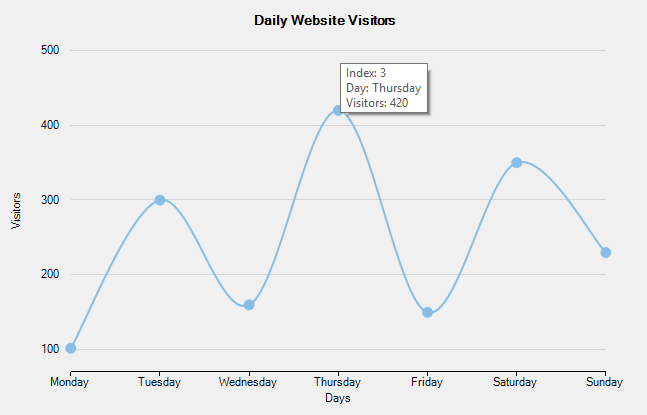
The following code compares and displays data of number of daily website visitors in a specific week. The code shows how to configure the ToolTipContent property to customize tooltip content.