In-Place Text Editing
Rather than going through the menu's or toolbar's Edit designer or Properties window to edit their text you can simply edit their text directly on their control.
To use this feature, perform the following:
- Select the menu item or toolbar item so it's highlighted.
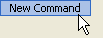
- Press ENTER.
menu item or toolbar item's text is ready to be edited.
- Press ENTER again to accept the change or press ESC to cancel the change.


