- Menus and Toolbars for WinForms Overview
- Key Features
- Overview
- Design-Time Support
- Menus and Toolbars Overview
- DockingTab Overview
- NavBar Overview
- OutBar Overview
- TopicBar Overview
- RadialMenu Overview
- Menus and Toolbars for WinForms Samples
- Menus and Toolbars for WinForms Task-Based Help
C1CommandHolder Smart Tag
The C1CommandHolder component provides quick and easy access to common properties through its smart tag.
To access the C1CommandHolder Tasks smart tag panel, click on the smart tag ( ) in the upper right corner of the C1CommandHolder control. This opens the C1CommandHolder Tasks smart tag panel.
) in the upper right corner of the C1CommandHolder control. This opens the C1CommandHolder Tasks smart tag panel.
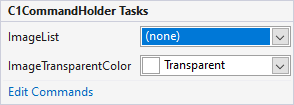
The following table provides a brief description of the options provided by C1CommandHolder Tasks smart tag panel:
| Options | Descriptions |
|---|---|
| ImageList | Opens a list box that contains an imagelist item if an ImageList component is present. |
| TransparentColor | Opens the list box of Custom, Web, and System colors to choose from. |
| Edit Commands | Opens the C1Command Collection Editor. For more information on how to use the C1Command Collection Editor, see C1Command Collection Editor. |
type=note
Note: C1CommandHolder Tasks smart tag panel is available in .NET Edition only.


