- Menus and Toolbars for WinForms Overview
- Key Features
- Overview
- Design-Time Support
- Menus and Toolbars Overview
- DockingTab Overview
- NavBar Overview
- OutBar Overview
- TopicBar Overview
- RadialMenu Overview
- Menus and Toolbars for WinForms Samples
- Menus and Toolbars for WinForms Task-Based Help
C1DockingTabPage Smart Tag
The C1DockingTabPage control makes it simple to change the VisualStyle and add new tab pages through its smart tag.
To access the C1DockingTabPage Tasks menu, click on the smart tag ( ) in the upper right corner of the C1DockingTabPage. This opens the C1DockingTabPage Tasks menu.
) in the upper right corner of the C1DockingTabPage. This opens the C1DockingTabPage Tasks menu.
.NET
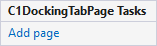
| Options | Descriptions |
|---|---|
| Add Page | Adds a new page next to the current page in the C1DockingTab control. |
.NET FRAMEWORK
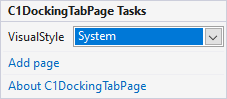
The following table describes the options provided by the C1DockingTab Tasks smart tag panel
| Options | Descriptions |
|---|---|
| VisualStyle | Lets you set visual style. |
| Add Page | Adds a new page below the current page in the C1TopicBar control. |
| Edit pages | Opens the C1TopicPage Collection Editor. |
| About C1DockingTab | Displays C1DockingTab's about dialog box. |
type=note
Note: C1DockingTabPage is available in .NET Edition only.


