- Menus and Toolbars for WinForms Overview
- Key Features
- Overview
- Design-Time Support
- Menus and Toolbars Overview
- DockingTab Overview
- NavBar Overview
- OutBar Overview
- TopicBar Overview
- RadialMenu Overview
- Menus and Toolbars for WinForms Samples
- Menus and Toolbars for WinForms Task-Based Help
C1NavBar Panel Smart Tag
The C1NavBarPanel Tasks smart tag panel makes it simple to change the VisualStyle and add section headers, horizontal rules, and docked panels.
To access the C1NavBarPanel Tasks, click on the smart tag ( ) in the upper right corner of the C1NavBarPanel. This opens the C1NavBarPanel Tasks menu.
) in the upper right corner of the C1NavBarPanel. This opens the C1NavBarPanel Tasks menu.
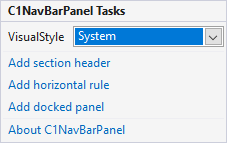
The following table describes the options provided by the C1NavBarPanel Tasks smart tag panel
| Options | Descriptions |
|---|---|
| VisualStyle | Lets you set visual style. |
| Add Section Header | Adds a section header to the panel area of the selected button. |
| Add Horizontal Rule | Adds a horizontal line across the panel area of the selected button. |
| Add Docked Panel | Enables a dockable panel area of the selected button. |
| About | Displays C1NavBarPanel's about dialog box. |
type=note
Note: C1NavBar Panel Tasks smart tag panel is available in .NET Framework Edition only.


