-
Chart for WPF and Silverlight
- Getting Started
- Concepts and Main Properties
- Chart Types
-
Chart Features
- Animation
- Axis
- Chart Legend
- Chart View
- Data Binding
- Data Point Converter
- Data Labels
- Data Series 1
- Empty Values
- Grouping Aggregation
- Interaction
- Markers Labels
- Multiple Plot Areas
- Performance Optimization
- Plotting Functions
- Saving and Exporting C1Chart
- Series Generation
- Style and Appearance
- Time-Series Charts
- Trend Lines
- Tutorials
Rotate Axis Labels
Use the AnnoAngle property to rotate the axis annotation counterclockwise from the specified number of degrees. This property is especially useful if the X-axis is crowded with annotation. Rotating the annotations +/- 30 or 60 degrees allows a much larger number of annotations in a confined space on horizontal axes. By utilizing the AnnoAngle property, the X-axis annotation does not overlap, as shown below:
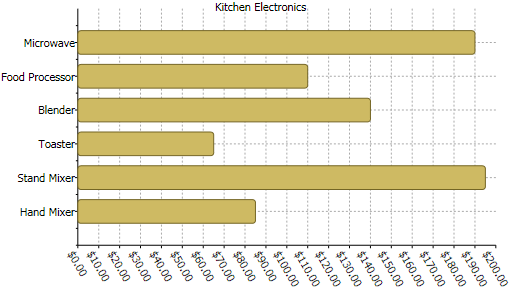
<c1chart:C1Chart.View>
<c1chart:ChartView>
<c1chart:ChartView.AxisX>
<c1chart:Axis Min="0" MajorUnit="10" AnnoFormat="c" AutoMin="false" AutoMax="false" Max="200" AnnoAngle="60" />
</c1chart:ChartView.AxisX>
</c1chart:ChartView>
</c1chart:C1Chart.View>
// Financial formatting
c1Chart1.View.AxisX.AnnoFormat = "c";
c1Chart1.View.AxisX.Min = 0;
c1Chart1.View.AxisX.AnnoAngle = "60";


