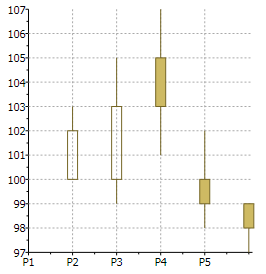Candle Chart
A Candle chart is a special type of Hi-Lo-Open-Close chart that is used to show the relationship between the open and close values as well as the high value and the low value. Like Hi-Lo-Open-Close charts, Candle charts use the same price data (time, high, low, open, and close values) except they include a thick candle-like body.
The Candle chart is made up of the following elements:
candle
The thick, candle-like body uses color and size to reveal additional information about the relationship between the open and close values.
A long, transparent candle shows buying pressure, and a shorter, filled candle shows selling pressure.
A hollow or transparent candle indicates a rising stock price (close was higher than open). In a hollow candle, the bottom of the body represents the opening price and the top of the body represents the closing price.
A filled candle indicates a falling stock price (open was higher than close). In a filled candle the top of the body represents the opening price and the bottom of the body represents the closing price.
wick
The wick is the line above the candle, which depicts the high range.
tail
The tail is the line below the candle, which depicts the low range.
The image below labels the candle chart elements:
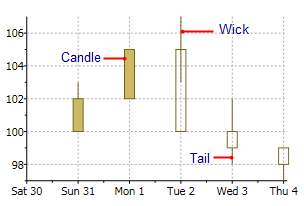
The following image represents the Candle chart when you set ChartType property to Candle and specify the data values for the XValues, HighValues, LowValues, OpenValues, and CloseValues, like the following:
<c1chart:C1Chart ChartType="Candle">
<c1chart:C1Chart.Data>
<c1chart:ChartData>
<c1chart:HighLowOpenCloseSeries
XValues="1 2 3 4 5"
HighValues="103 105 107 102 99"
LowValues="100 99 101 98 97"
OpenValues="100 100 105 100 99"
CloseValues="102 103 103 99 98"
/>
</c1chart:ChartData>
</c1chart:C1Chart.Data>
</c1chart:C1Chart>The XAML markup above will result in a chart that resembles the following image: