Version 1
Adding a Search Box
DataViewsJS provides a visual search box using a plug-in.
Select a column to display the search box. The search is based on the data and the data type.
Use the following steps to add a search box above the grid.
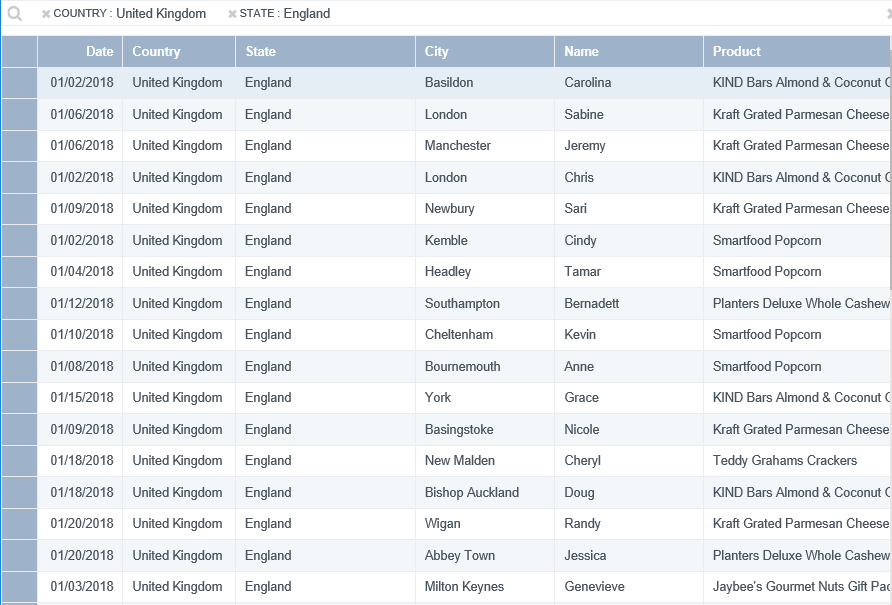
Sample Code
These steps assume that you have already initialized the grid and defined the columns. See Creating a Basic Grid and Defining Columns for additional information.
- Add references to use the search box plug-in.
<link rel="stylesheet" type="text/css" href="[Your Stylesheet Path]/gc.dataviews.searchbox.min.css" />
<script src="[Your Script Path]/gc.dataviews.searchbox.[VERSION].min.js" type="text/javascript"></script>
<script src="data/SalesJan.js" type="text/javascript"></script>
- Place a container for the search box on the page using a DIV tag.
<div class="command-container">
<div id="search_box"></div>
</div>
- Initialize the search box using the following sample code.
var dataView = new GC.DataViews.DataView(
document.getElementById('grid1'),
data,
columns,
new GC.DataViews.GridLayout()
);
var visualSearch = new GC.DataViews.SearchBox(dataView, {
container: '#search_box',
});
Feedback
Submit and view feedback for


