Column
A grid control is a collection of rows and columns. Columns, generally, contain a particular type of information through out, while rows are used to record different types of information about a particular item.
In FlexGrid, the collection of columns is represented by the ColumnCollection class which can be accessed through Cols property of the C1FlexGrid class. This section discusses the various operations that can be performed on columns.
| Topic | Snapshot | Content |
|---|---|---|
| Basic Operations | 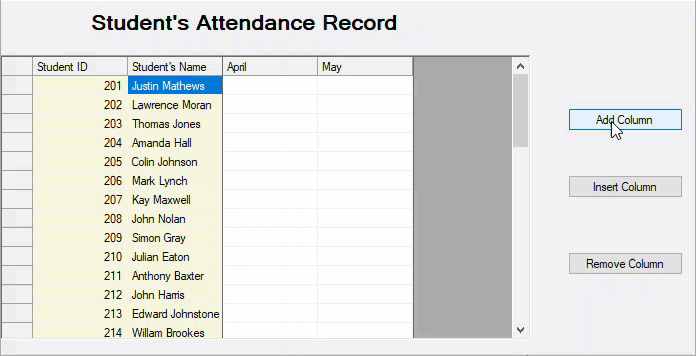 |
Discusses about how to perform basic column operations. |
| User Interaction | 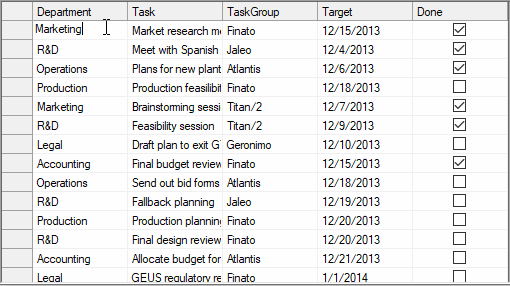 |
Discusses about operations that can be performed by the end user at run time. |
| Editors | 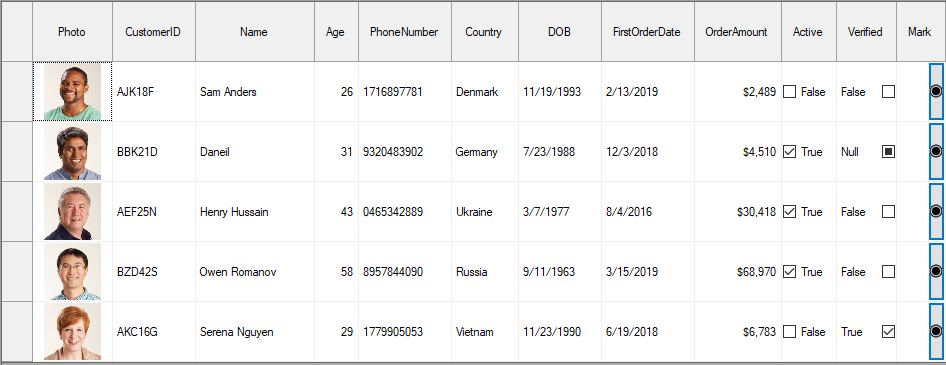 |
Discusses about various built-in editors of FlexGrid and operations related to them. Also, discusses how to use custom editors in the FlexGrid. |
| Validation | 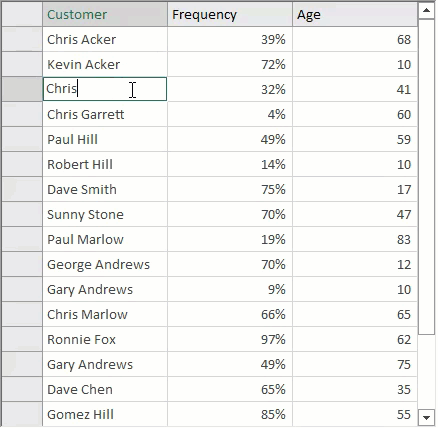 |
Discusses how to apply validation and show error information on FlexGrid cells. |
| Sparkline | 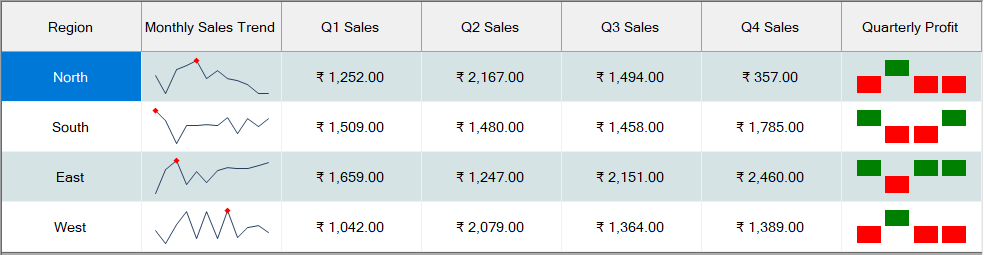 |
Discusses about how to display Sparkline charts in FlexGrid cells. |
| Header and Footer | 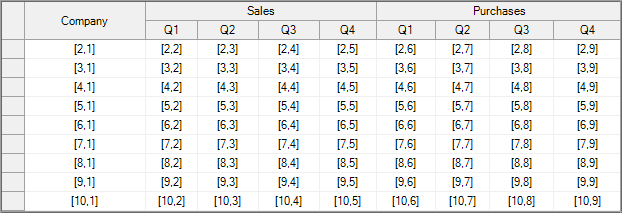 |
Discusses about how to set column header and footer. |
| Sizing | 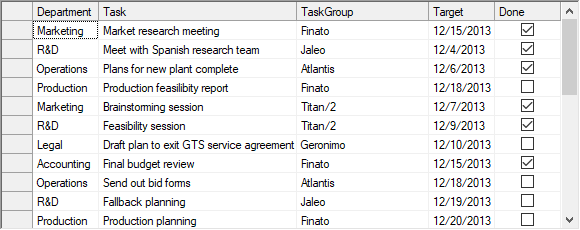 |
Discusses about various aspects of column sizing. |
See Also
Row


