The path selector displays the HTML tag hierarchy at the current cursor position. The currently selected tag will be highlighted in yellow.
The following image highlights C1Editor's path selector:
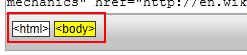
Users can select a tag within the path selector to alter the scope of their selection. For example, envision that the path selector is currently showing three tags: <body>, <p>, and <u>. <u>, which is highlighted in yellow, marks the current selection, which is an underlined word in a paragraph. If you select <p>, the selection will encompass the entire paragraph; if you select <body>, the entire page will be selected.