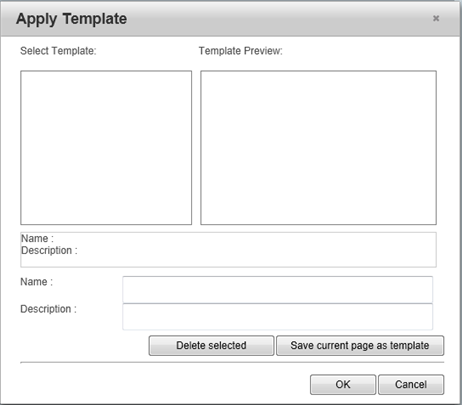Apply Template Dialog Box
In This Topic
In the Apply Template dialog box, users can select, add, and delete templates for their documents. To access the Apply Template dialog box, click C1Editor's Format tab and then click the Template button  .
.
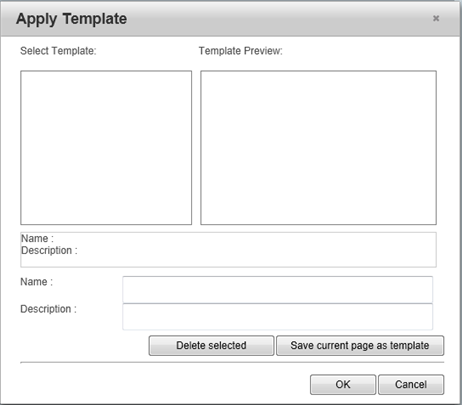
- To use an existing template in a document, select a template from the Select Template box and click OK.
- To delete an existing template, select the template from the Select Template box and click Delete Selected.
- To save the current page as a template, fill out the Name and Description fields and press Save Current Page as Template.
See Also
![]() .
.