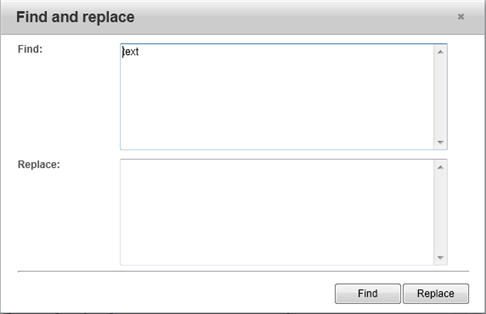Find and Replace Dialog Box
In This Topic
In the Find and Replace dialog box, users can find text and, if they choose, replace it with other text. To access the Find and Replace dialog box, click the C1Editor's Format tab and then click the Find button  .
.
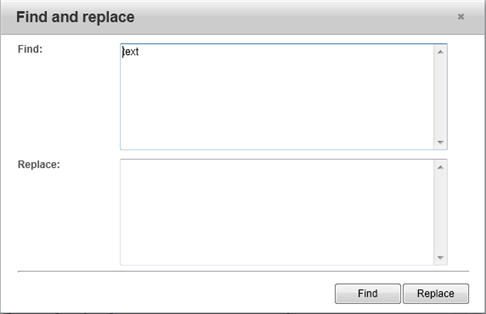
- To find specific text, enter the text in the Find text box and click Find.
- To replace specific text, enter the text to be replaced in the Find text box, enter the text to replace it in the Replace text box, and then click Replace.
See Also
![]() .
.