The Insert Image dialog box and Edit Image dialog box, which are nearly identical in appearance and function, are both accessed by clicking the Image Browser button ![]() . The Insert Image dialog box appears if you click the Image Browser button when no image is selected, while the Edit Image dialog box appears if you click the Image Browser button while an image is selected in C1Editor's text editor.
. The Insert Image dialog box appears if you click the Image Browser button when no image is selected, while the Edit Image dialog box appears if you click the Image Browser button while an image is selected in C1Editor's text editor.
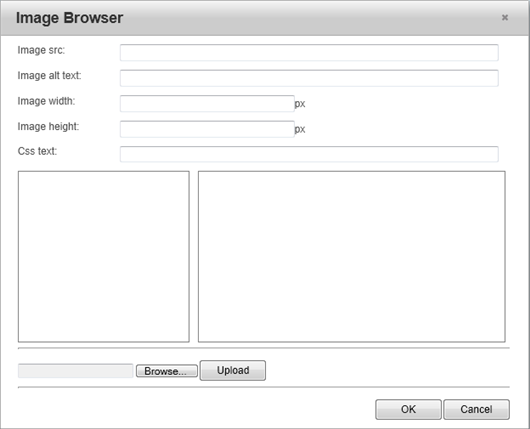
Users can add information to the following fields:
| Name | Description |
|---|---|
| Image Src | The URL path of the image. |
| Image alt text | The text that will display if, for some reason, the image cannot be shown. |
| Image width | The width of the image in pixels. |
| Image height | The height of the image in pixels. |
| Css Text | The name of the CSS style, if any, to apply to the graphic. |
To locate an image, click Browse. To add that image to the Select Image box, press Upload.