The Insert tab contains groups of commands that enable end-users to insert items, such as images or paragraph breaks, into the text editor. Underneath the Format tab are four groups - Tables, Breaks, Forms, and Special - that house closely related tasks.
The following graphic shows the groups and buttons associated with the Insert tab:
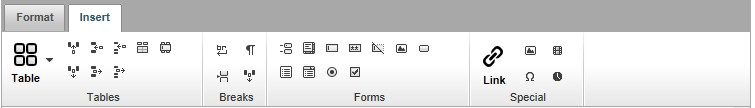
The following sections detail the commands of each group:
Commands under the Table group can be used to add and manipulate tables. The following table details the commands of the Table group:
| Button | Name | Description |
|---|---|---|
 |
Table | Clicking the drop-down arrow will allow you to choose between inserting a table and editing a pre-existing one. See Insert Table/Edit Table Dialog Boxes for more details. |
| Insert Column | Inserts a column in a table. This formatting only applies if the table was added. | |
| Insert Row | Inserts a row in a table. This formatting only applies if the table was added. | |
| Insert Cell | Inserts a cell in a table. This formatting only applies if the table was added. | |
| Delete Row | Deletes the row at the current cursor position. This formatting only applies if a row was previously added. | |
| Delete Column | Deletes the column at the current caret position. This formatting only applies if a column was previously added. | |
| Delete Cell | Deletes the cell at the current cursor position. This formatting only applies if a cell was previously added. | |
| SplitCell | Splits a cell into two cells in a table. This formatting only applies if a table has been added to the document. | |
| Merge Cell | Merges two cells in a table. This formatting only applies if a table has been added to the document. |
Commands under the Breaks group can be used to add different types of breaks to a document. The following table details the commands of the Breaks group:
| Button | Name | Description |
|---|---|---|
| Insert Break | Inserts a line break at the current cursor position in the document. | |
| Insert Paragraph | Inserts a paragraph at the current cursor position in the document. | |
| Insert Print Page Break | Inserts a page break at the current cursor position in the document. The content below the page break will be printed on a separate page. | |
| Insert Horizontal Line | Inserts a horizontal rule at the current cursor position in the document. |
Commands under the Forms group can be used to add different types of form controls to a document. The following table details the commands of the Forms group:
| Button | Name | Description |
|---|---|---|
| Form | Inserts a <form> tag. | |
| Text Area | Inserts a text area four rows tall. | |
 |
Text Box | Inserts a text box. The height and width are adjustable. |
| Password Field | Inserts a password field input box. Any information entered in this box will be replaced with asterisks. | |
| Image Button | Inserts an <IMG> tag. SRC attribute can be edited in the source code editing mode. | |
| Button | Inserts a button at the current cursor point. | |
| List Box | Inserts a list box. The height and width are adjustable. | |
| Drop-Down List | Inserts a drop-down box. The width is adjustable. | |
| Radio Button | Inserts a radio box with a label. | |
| Check Box | Inserts a check box with a label. |
Commands under the Special group can be used to add links and multimedia items to a document. The following table details the commands of the Special group:
| Button | Name | Description |
|---|---|---|
| Link | Opens the Insert Hyperlink dialog box (see Insert Hyperlink Dialog Box) allowing users to insert a URL for the hyperlink, view the HTML code for the hyperlink, and enter CSS text to apply a style to inspected DOM elements. | |
| Image Browser | Opens the Insert Image dialog box or Edit Image dialog box (see Insert Image/Edit Image Dialog Boxes) where users can specify the image source, alternate text for the image, image height and width, and enter CSS text to apply a style to inspected DOM elements. | |
| Media | Opens the Insert Media dialog box (see Insert Media Dialog Box), where users can specify the media source, alternate text, width, and height. | |
| Insert Special Character | Opens the Insert Special Character dialog box (see Insert Special Character Dialog Box) allowing users to insert special characters and symbols such as ® or ™. | |
| Insert Date and Time | Inserts the current date and time at the current cursor position. |