Now you're ready to run the application. From the Debug menu, select Start Debugging. Your application will look similar to the following, with four borders docked on the top, right, left, and bottom of the C1DockPanel control:
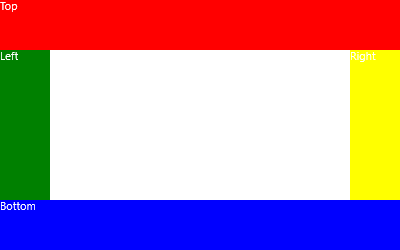
Congratulations! You have successfully completed the DockPanel for UWP quick start.