- Getting Started
- Developer Guides
-
Report Author Guides
- Quick Start
- Report Designer Interface
- Report Viewer Interface
- Data Binding
- Report Configuration
- Report Themes
- Report Stylesheets
- Report Layers
- Report Parameters
- Interactive Reports
-
Report Items
- Common Properties
-
Data Regions
- Table
- Banded List
- List
- Tablix
-
Chart
- Plot
- Axes
- Legend
- Overlays
- Sparkline
- Bullet Chart
- Data Visualizers
- Supplemental report items
- Expressions
- Report Parts
- Master Reports
Gauge Plots
Gauge plots, also known as speedometer or dial plots, are suitable for visualizing a single data point within a specified range, often in relation to a target or goal. These plots are particularly useful when you want to communicate progress or performance in a visually appealing manner.
For instance, the plot in the Gauge Plot Demo provides a visual representation of customer satisfaction levels across four different aspects of a product or service: Product Quality, Delivery Speed, Ease of Use, and Pricing. The plot uses a color-coded scale, where satisfaction scores range from 1 (Very Dissatisfied) to 100 (Very Satisfied).
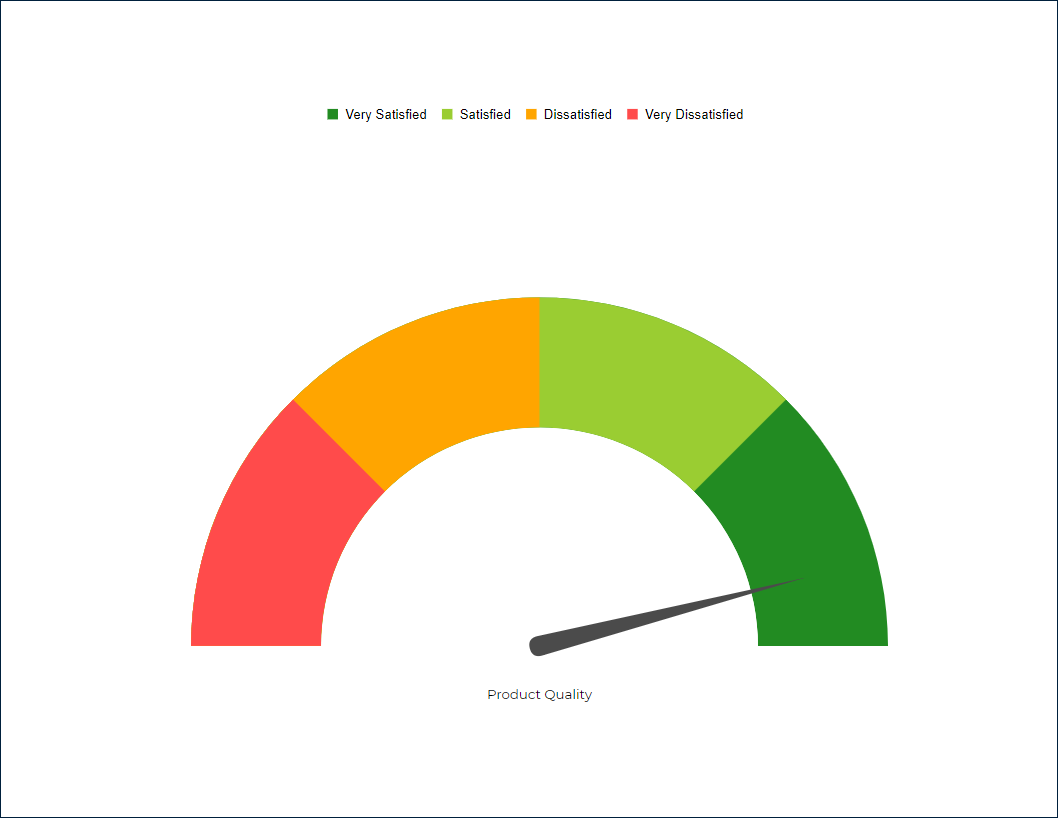
Chart Wizard
If you add a chart into a report, set the plot type to Gauge on the first screen of the Chart Wizard, and click the Next button, the wizard shows the Gauge Settings screen that looks like the following
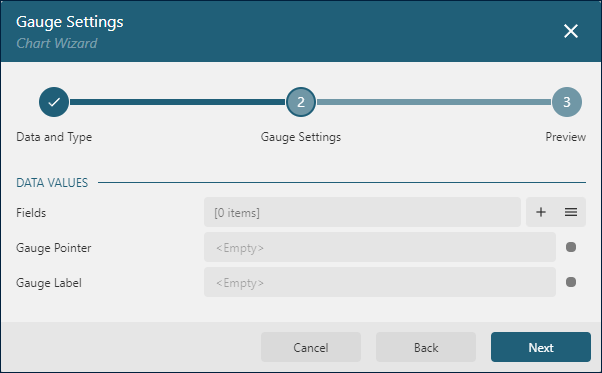
The Fields editor lets you define the scale ranges for the gauge.
The Gauge Pointer editor enables you to establish the value indicated by the pointer.
The Gauge Label editor helps you customize the text displayed within the gauge.
Values
The Values collection for the Gauge plot establishes the divisions on the gauge's scale. Each Value represents the upper bound of the range. The values should be specified in the descending order – from the largest to the smallest value. The plot picks up colors for ranges from the Chart Palette.
For each Value, you can specify the CAPTION property that will be displayed in the Legend if you set the Show Values Names in Legend flag in the plot properties.
For example, in the Gauge Plot Demo, four named values are used to set up the scale ranges: 100, 75, 50, and 25. As a result, you will observe four distinct intervals, each with a different color, on the gauge scale and the legend displaying the intervals' names.
Axes
A gauge plot includes the Y axis that allows you to configure the appearance of the labels on the gauge's scale and other properties as described in the axes' documentation.
Gauge Pointers
The Gauge Pointers collection enables you to create multiple pointers to highlight specific points on the gauge scale. For each pointer, you can customize these properties:
The
Background Colorexpression sets the fill color for a pointer.The
Needle Widthlength value determines the pointer's size.The
Needle Pin Widthlength value adjusts the size of the circle situated at the base of a pointer.The
Endexpression specifies the value represented by the pointer.
For example, in the Gauge Plot Demo, the pointer's End is set to the {satisfaction_score} expression so that the pointer represents the score of the current aspect.
Gauge Labels
The Gauge Labels collection enables you to include text elements that appear within the gauge. For each label, you can configure the following properties:
The
Textexpression sets the content of the label.The
Offset XandOffset Ylength values determine the label's position relative to the gauge's center.The subset of the text properties allow you to customize the appearance of the label.
For instance, in the Gauge demo, the sole label's Text is configured with the {aspect} expression, ensuring that the current aspect is displayed close to the pointer.
Gauge Appearance
The properties below help customize the appearance of a Gauge plot. See their effects in action by adjusting the configuration in the Gauge Plot Demo.
Opacity: a number expressed as a percentage, which sets the opacity of the gauge scale and pointers.100%means opaque, and0%means fully transparent.Inner Radius: a number representing the percentage of the outer radius that defines the space between the gauge scale and its center.Start Angle: a number in arc degrees specifying the plot's clockwise rotation. A full rotation is360degrees.Sweep: a number in arc degrees ranging from0to360, determining the arc length occupied by the plot.Clipping Mode: defines how the plot area renders a plot:Fitmeans the plot area uses all available space to fit the plot.Clipmeans the plot area truncates the plot at the edge of its right or bottom padding.Noneis equivalent toFit.
Line properties in the
Stylesection affect the appearance of the scale's range borders.A color expression in the
Backgroundsection determines the fill color of the scale's ranges, overriding theChart Palettecolors.


