List
A List report item is a data region that visualizes the bound data by producing a series of sections containing data visualizers such as a TextBox or Image arranged in a free-form layout fashion.
You can use a List as a nested data region to display a collection of items within a single data record. For example, the List within Table demo uses the List inside the Products Table to show the price history.
You could also use a List to visualize your data in a grid-like fashion, as in the Multi-Column List Demo.
Adding a List
You can add a List into a report by either double-click the corresponding item in the toolbox or drag-and-drop it to the parent container, such as a Table Cell.
Configuring List Layout
The List data region displays a series of sections, with each section representing a record from a bound dataset. The appearance of these sections can be controlled by the Grow Direction property, which has the following options:
Column– This option arranges the sections in a grid-like pattern, first filling the columns across the page from left to right, and then moving down to the next row. TheRows or Columns Countproperty determines how many columns should appear on each row. The picture below shows the list with theColumnlayout and three columns: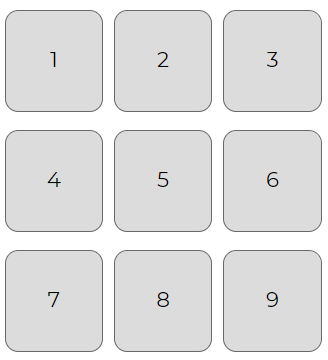
ColumnReverse– Similar toColumn, this option also arranges sections in a grid-like pattern. However, columns are filled from right to left, and then the layout moves to the next row. The picture below shows the list with theColumnReverselayout and three columns: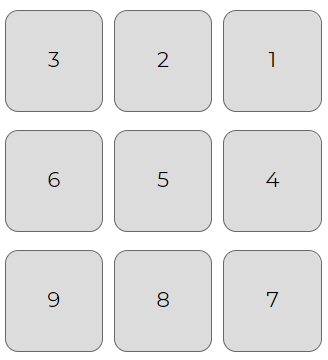
Row– This option arranges the sections in a simple top-to-bottom, left-to-right manner. TheRows or Columns Countproperty determines how many rows should appear on each column. The picture below shows the list with theRowlayout and three rows: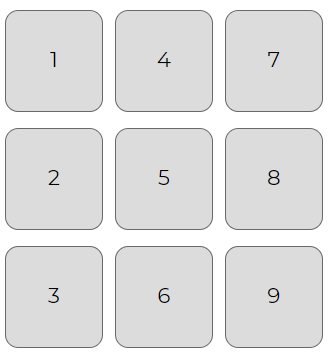
RowReverse– This option arranges the sections in a bottom-to-top, left-to-right manner. TheRows or Columns Countproperty determines how many rows should appear on each column. The picture below shows the list with theRowReverselayout and three rows: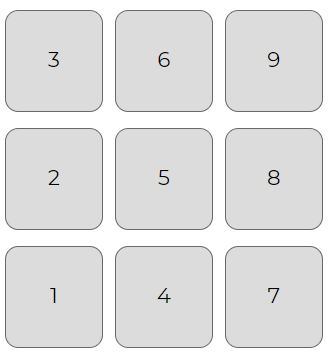
In both Continuous Layout and Fixed Layout, the list content is moved to the next page when it reaches the limits of the page size or the fixed size of the list, respectively. You can find more information about the layout types on the Layout type page
List Designer
The List designer determines the content and style of the Section that repeats for each bound data set record that passed through the data set filters and data region filters. For instance, the PriceHistory list in the List within Table contains two textboxes that display the date period and price from ProductListPriceHistories dataset records.
The general list configuration that consists of the Base Report Item properties and Data Region properties is combined with the Section properties in the Properties panel.
Section Configuration
The Section configuration includes Common Style Properties, Visibility, Page Break, and the following specific properties.
The
Consume White Spaceflag indicates whether section instances should eliminate the whitespace if there is more available space than the content takes.The
Keep togetherflag ensures that the section instance always appears on a single page if it fits.The
Actionproperty determines the interactive action that occurs when a report reader clicks within the space occupied by a section.
List Grouping
You can group data records within the List so that its section appears once per a grouping value. It could be useful for displaying hierarchical data structures. You can find the example of this approach in the Nested Lists example. The group configuration includes the following properties.
The
Group Nameis the groupId.The
Group Expressionsis the collection of bound field references or more advanced expressions. Distinct values of group expressions generategrouping values.The
Labelexpression determines the text of a grouping value link in the Report Map. The Nested Lists example uses this property.The Filters Editor allows you to filter out certain grouping values. For example, if we want to exclude the
Nintendopublisher from theNested Lists exampleoutput, then we can add the following filter for theGroupof thePublisherslist.
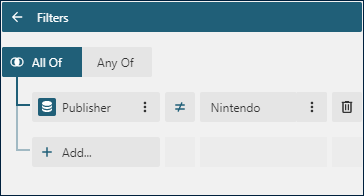
The
New Sectionflag determines whether each grouping value has its page numbering. Check the Global References documentation for more information.


